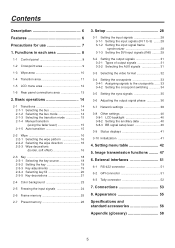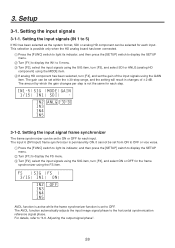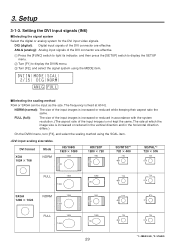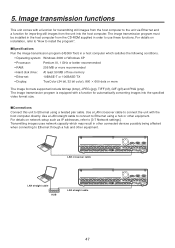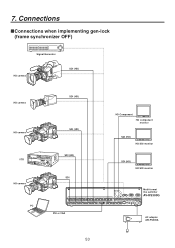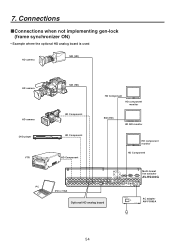Panasonic AVHS300G Support Question
Find answers below for this question about Panasonic AVHS300G - HD SWITCHER.Need a Panasonic AVHS300G manual? We have 1 online manual for this item!
Question posted by mansoormoslemi on June 4th, 2013
Image Transmission Tool
Hi,To whomit may concern
How to get image transmission tool for panasonic Av-HS300
Current Answers
Related Panasonic AVHS300G Manual Pages
Similar Questions
How To Change Ntsc Or Pal Mode In Panasonic Aw-sw350 Switcher
I am using Panasonic AW-SW350 Switcher. My cameras are PAL system. So how to change the NTSC or PAL ...
I am using Panasonic AW-SW350 Switcher. My cameras are PAL system. So how to change the NTSC or PAL ...
(Posted by wwwjweerakkody 5 years ago)
Mirror Image??
I have the above model cy rc 50 ku, and wanted to reverse the mirror image as I'm usung it for a fro...
I have the above model cy rc 50 ku, and wanted to reverse the mirror image as I'm usung it for a fro...
(Posted by porschecab930 11 years ago)
Problem With My Panasonic Viva Tv.
Blue lines across the image of thge TV
Blue lines across the image of thge TV
(Posted by yeagley95 11 years ago)
No Software Cd
How do I copy my recorded items from my panasonic RRUS380 to a CD? My old computer crashed and I no ...
How do I copy my recorded items from my panasonic RRUS380 to a CD? My old computer crashed and I no ...
(Posted by apureheart 12 years ago)