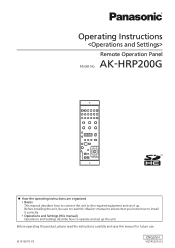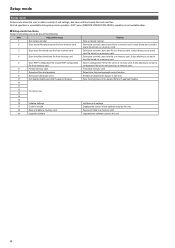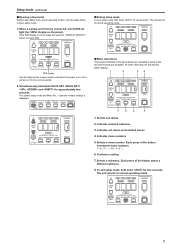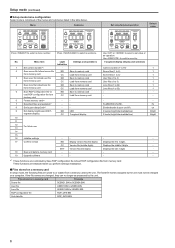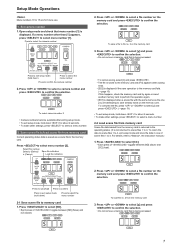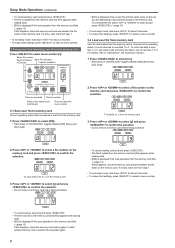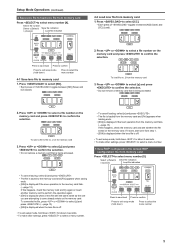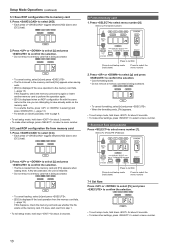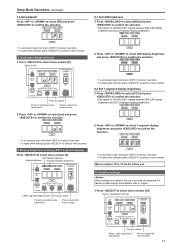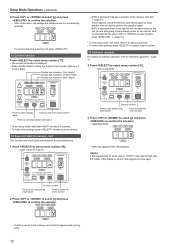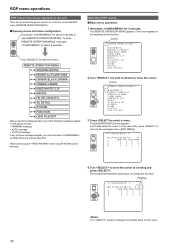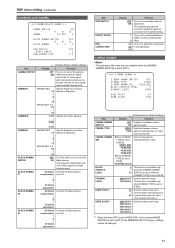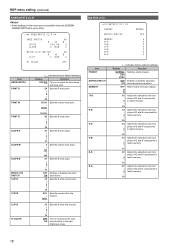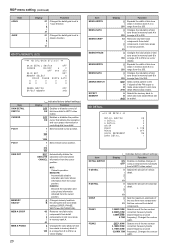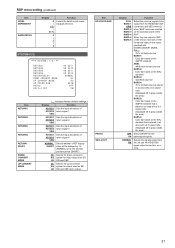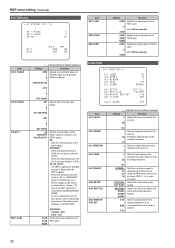Panasonic AKHRP200 Support Question
Find answers below for this question about Panasonic AKHRP200.Need a Panasonic AKHRP200 manual? We have 1 online manual for this item!
Question posted by Saknarinpinsuk on October 22nd, 2019
Shutter
What is the minimum setting for the Shutter?
Current Answers
Related Panasonic AKHRP200 Manual Pages
Similar Questions
How To Connect 2 Dvd-players (one Via S-video Another One Via Chinch Composite?
Hi there, may someone can help me. I would like to know how to connect two DVD-players to my Panas...
Hi there, may someone can help me. I would like to know how to connect two DVD-players to my Panas...
(Posted by GrossmannStefan 10 years ago)
Panasonic Blu Ray Player Dmp-bd87p-k How To Set The Clock
(Posted by excasirfan 10 years ago)
How Do You Set Up Dlna With Windows Xp
how do you set up dlna with windows xp
how do you set up dlna with windows xp
(Posted by Anonymous-93106 11 years ago)
Stopping And Ejecting A Dvd From This Player
Hello, I was wondering if when playing a DVD on this combo player and you want to stop it and you pr...
Hello, I was wondering if when playing a DVD on this combo player and you want to stop it and you pr...
(Posted by sparkyman 11 years ago)
Removing A Dvd From The Player
Hello, I'm just wondering if when i'm done watching a DVD in the player, can I just hit the stop but...
Hello, I'm just wondering if when i'm done watching a DVD in the player, can I just hit the stop but...
(Posted by sparkyman 11 years ago)