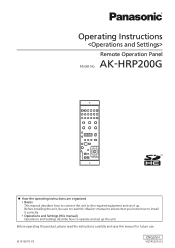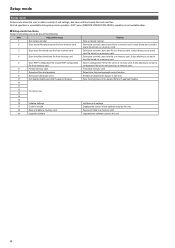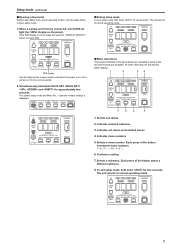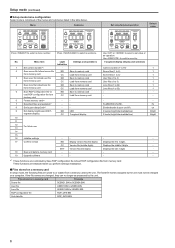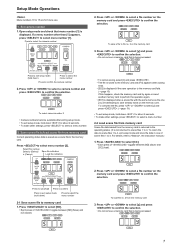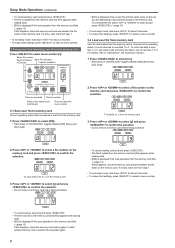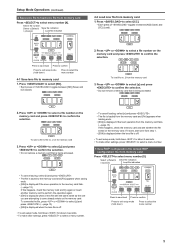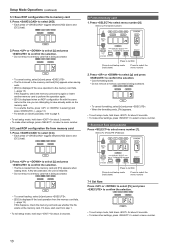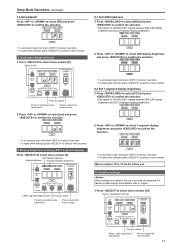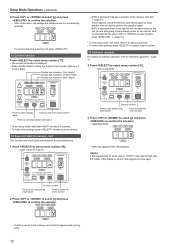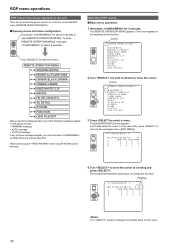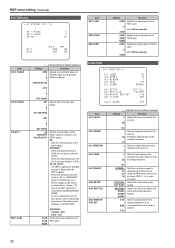Panasonic AKHRP200 Support and Manuals
Get Help and Manuals for this Panasonic item

View All Support Options Below
Free Panasonic AKHRP200 manuals!
Problems with Panasonic AKHRP200?
Ask a Question
Free Panasonic AKHRP200 manuals!
Problems with Panasonic AKHRP200?
Ask a Question
Most Recent Panasonic AKHRP200 Questions
Popular Panasonic AKHRP200 Manual Pages
Panasonic AKHRP200 Reviews
We have not received any reviews for Panasonic yet.