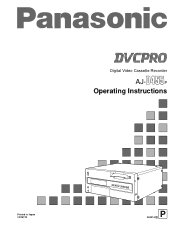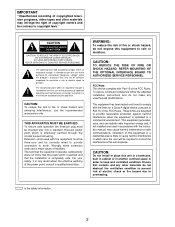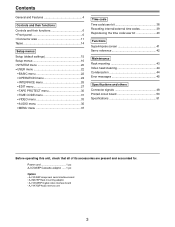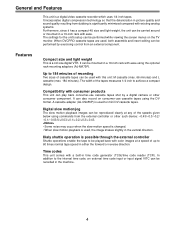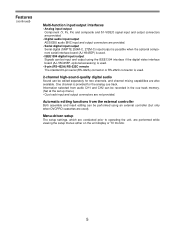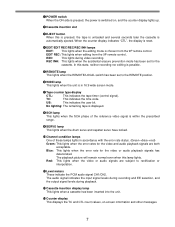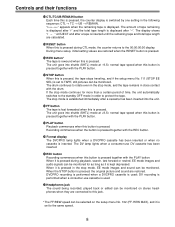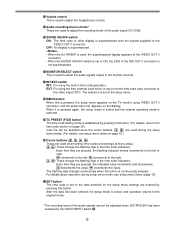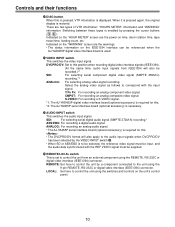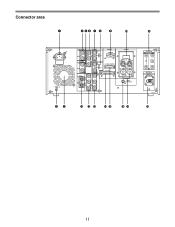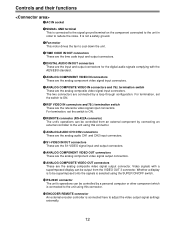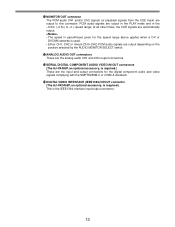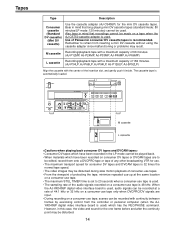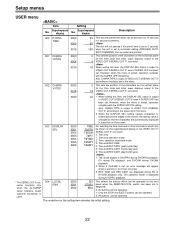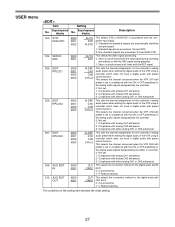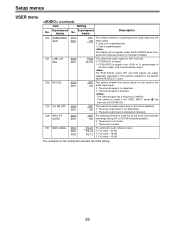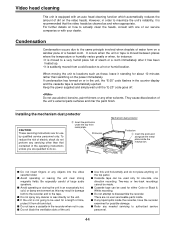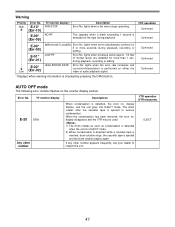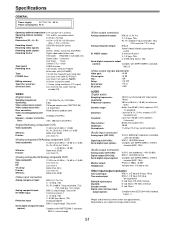Panasonic AJD455 Support Question
Find answers below for this question about Panasonic AJD455 - DIGITAL VIDEO CASSETTE RECORDER.Need a Panasonic AJD455 manual? We have 1 online manual for this item!
Question posted by Duttarashmi on December 2nd, 2018
What Is Error 53 In Ajd455 Vcr? What Should Be Done?
Current Answers
Answer #1: Posted by Troubleshooter101 on December 3rd, 2018 12:22 PM
E-52: After the cassette has been inserted, the tape take-up reel has not wound up the tape while the total tape amount is not detected and while the tape is traveling at or above the normal tape speed in the forward or reverse direction.
E-53: After the total tape amount has been detected, the amount of tape wound up on the take-up reel and the amount of tape supplied by the supply reel differ to an abnormal extent while the tape is traveling.The tape has not been wound up during unloading.
Thanks
Please respond to my effort to provide you with the best possible solution by using the "Acceptable Solution" and/or the "Helpful" buttons when the answer has proven to be helpful. Please feel free to submit further info for your question, if a solution was not provided. I appreciate the opportunity to serve you!
Troublshooter101
Related Panasonic AJD455 Manual Pages
Similar Questions
What is Error Code E-31 and how do I fix it
When playing a VCR, the sound is perfect but the picture continues to roll as if it is not in sync.
We own 2 Panasonic PV-4660 VCR's both still work fine. One machine allows me to set a three digit ch...
I am trying to set up my Panasonic PV9668 to Direct TV to Direct TV. I cannot record. Help...