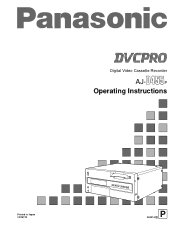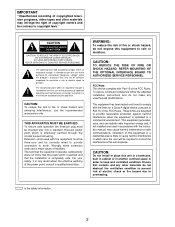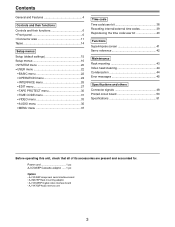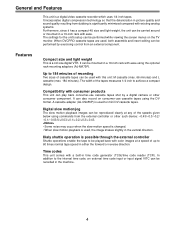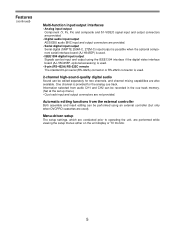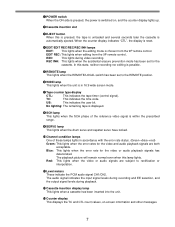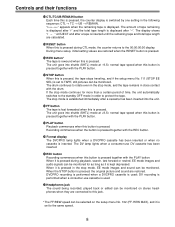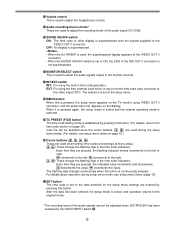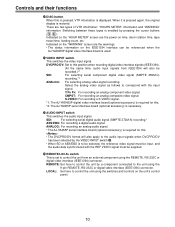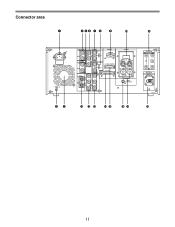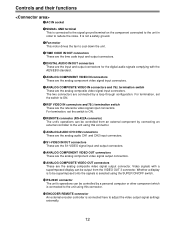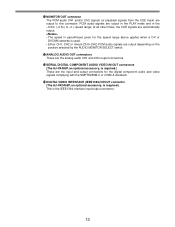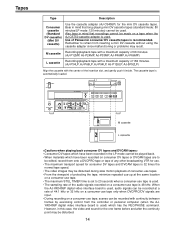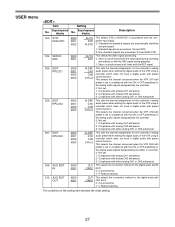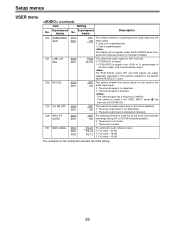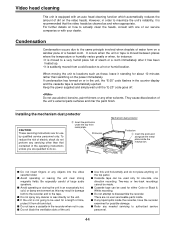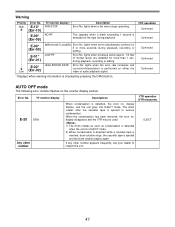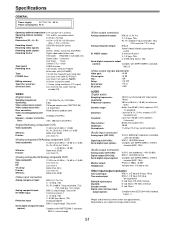Panasonic AJD455 Support Question
Find answers below for this question about Panasonic AJD455 - DIGITAL VIDEO CASSETTE RECORDER.Need a Panasonic AJD455 manual? We have 1 online manual for this item!
Question posted by jplatha27 on December 13th, 2012
What Is Error 38 In Ajd455 Vcr?what Should Be Done?
The person who posted this question about this Panasonic product did not include a detailed explanation. Please use the "Request More Information" button to the right if more details would help you to answer this question.
Current Answers
Related Panasonic AJD455 Manual Pages
Similar Questions
What Is Error Code E-31 And How Do I Fix It
What is Error Code E-31 and how do I fix it
What is Error Code E-31 and how do I fix it
(Posted by charlesscott 4 years ago)
Picture On The Vcr Player
When playing a VCR, the sound is perfect but the picture continues to roll as if it is not in sync.
When playing a VCR, the sound is perfect but the picture continues to roll as if it is not in sync.
(Posted by Anonymous-165877 4 years ago)
What Is Error 53 In Ajd455 Vcr? What Should Be Done?
What Is Error 53 & 52 In Ajd455 Vcr? what Should Be Done?
What Is Error 53 & 52 In Ajd455 Vcr? what Should Be Done?
(Posted by Duttarashmi 5 years ago)
Programing The Vcr For 3 Digit Channel Recording.
We own 2 Panasonic PV-4660 VCR's both still work fine. One machine allows me to set a three digit ch...
We own 2 Panasonic PV-4660 VCR's both still work fine. One machine allows me to set a three digit ch...
(Posted by klausschi 8 years ago)
Hooking Up Vcr To Direct Tv To Record
I am trying to set up my Panasonic PV9668 to Direct TV to Direct TV. I cannot record. Help...
I am trying to set up my Panasonic PV9668 to Direct TV to Direct TV. I cannot record. Help...
(Posted by mnabenavidez 12 years ago)