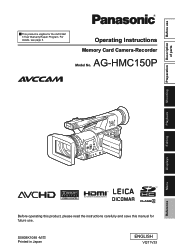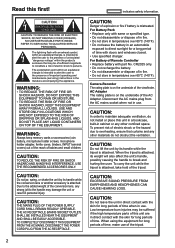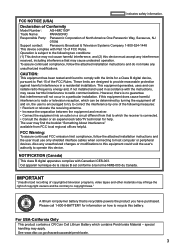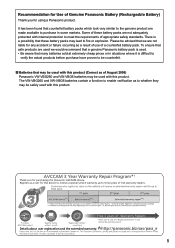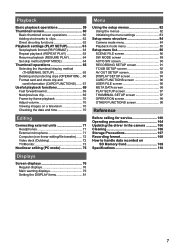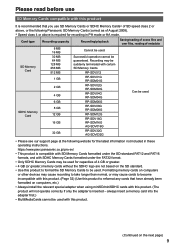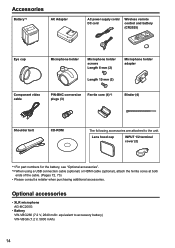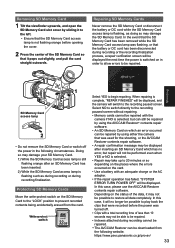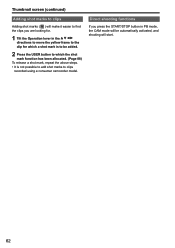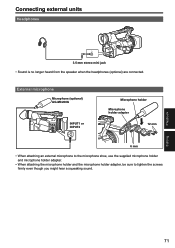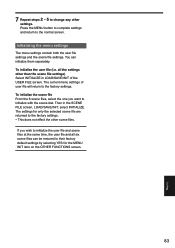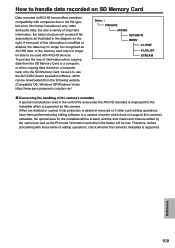Panasonic AG HMC150 Support Question
Find answers below for this question about Panasonic AG HMC150 - AVCCAM Camcorder - 1080p.Need a Panasonic AG HMC150 manual? We have 1 online manual for this item!
Question posted by mcarigli on February 18th, 2010
I Want To Buy The Ag-hmc150 But Should I Wait Until After The Nab Show?
Will this model change or newer features be added.? I don't want to buy it and then find out a newer version shows up after NAB show this April.
Current Answers
Related Panasonic AG HMC150 Manual Pages
Similar Questions
Donde Puedo Conseguir él Cargador D Esa Camara En Maracaibo Venezuela
donde puedo conseguir él cargador d esa camara en maracaibo venezuela
donde puedo conseguir él cargador d esa camara en maracaibo venezuela
(Posted by rosangelaromero198515 2 years ago)
Can Remote Be Camera-specific
I have a NV GS 400 and a NV GS500, each with a remote. But the remotes do not seem to be camera spec...
I have a NV GS 400 and a NV GS500, each with a remote. But the remotes do not seem to be camera spec...
(Posted by ifr 2 years ago)
Panasonic Hmc Avccam Sd Check Card Warning
any card I put in immediately brings up "check cad" "turn power off"... four brand new cards in a ro...
any card I put in immediately brings up "check cad" "turn power off"... four brand new cards in a ro...
(Posted by bobbybiii 10 years ago)
Dvd Ram Disc
I have a Panasonic DVD Video Camera VDR-M55PP that I just found & only was used once. My niece w...
I have a Panasonic DVD Video Camera VDR-M55PP that I just found & only was used once. My niece w...
(Posted by bookie57 12 years ago)