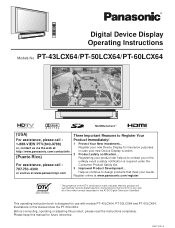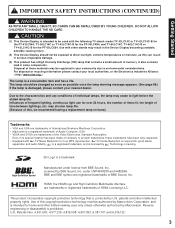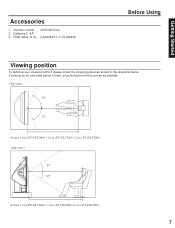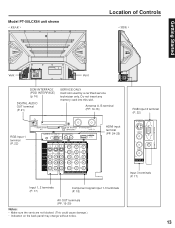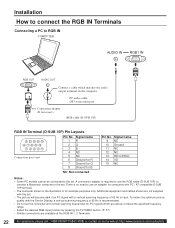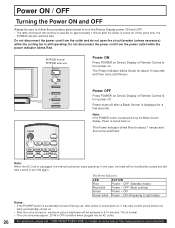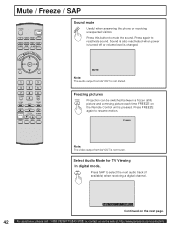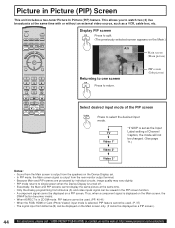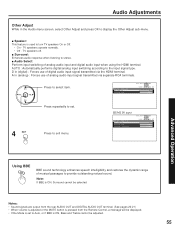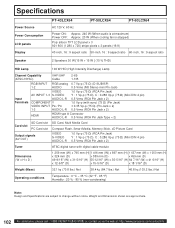Panasonic 60LCX64 Support Question
Find answers below for this question about Panasonic 60LCX64 - PT - 60" Rear Projection TV.Need a Panasonic 60LCX64 manual? We have 1 online manual for this item!
Current Answers
Answer #1: Posted by Odin on December 26th, 2015 6:54 PM
Your first step should be to call Panasonic. See the contact information here: https://www.contacthelp.com/Panasonic/customer-service. If you can't get the part from Panasonic you should try to obtain the part number. Then if necessary you can try the following:
- Contact local parts dealers, who might be able to supply or maybe fix the part
- Try TV merchants, who might be able to supply or maybe fix the part
- Enter your part number in a search engine like Google or Yahoo
- Try eBay--search with the part number
- Try a used appliance or used TV store
- Take the part you have to an appliance technician, who might possibly be able to fix the part
Hope this is useful. Please don't forget to click the Accept This Answer button if you do accept it. My aim is to provide reliable helpful answers, not just a lot of them. See https://www.helpowl.com/profile/Odin.
Related Panasonic 60LCX64 Manual Pages
Similar Questions
Panasonic Pt-56lcz70 - 56' Rear Projection Tv Support And Services Manuals
Panasonic PT-56LCZ70 - 56" Rear Projection TV Support and services Manuals
Panasonic PT-56LCZ70 - 56" Rear Projection TV Support and services Manuals
(Posted by edaniels001 8 years ago)
60lcx64 Shuts Down Restart 4 Or 5 Times Then Will Stay On
(Posted by willandme8 10 years ago)
Panasonic Pt-60lcx64 T.v. Will Not Turn On. Air Filter Warning Then Shut Off
PANASONIC PT-60LCX64 T.V. WILL NOT TURN ON. AIR FILTER WARNING THEN SHUT OFF. It was coming back on ...
PANASONIC PT-60LCX64 T.V. WILL NOT TURN ON. AIR FILTER WARNING THEN SHUT OFF. It was coming back on ...
(Posted by justinpgray5 11 years ago)
How Do I Hook Up A Dvd Player To My Panasonic Pt-50lcx64 - 50' Rear Projection T
how do i hook up a dvd player to my Panasonic PT-50LCX64 - 50" Rear Projection TV
how do i hook up a dvd player to my Panasonic PT-50LCX64 - 50" Rear Projection TV
(Posted by Anonymous-46807 12 years ago)
Panasonic Pt-47wx52f Rear Projection Tv Powers On For A Second Then Goes Black.
Panasonic PT-47WX52F rear projection tv. Powers on for a second then goes black. Power light flashes...
Panasonic PT-47WX52F rear projection tv. Powers on for a second then goes black. Power light flashes...
(Posted by tgglazer 12 years ago)