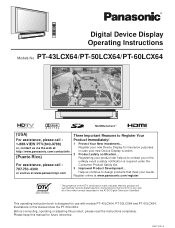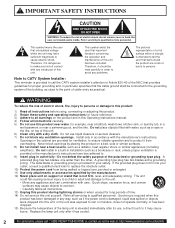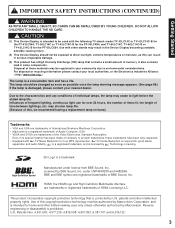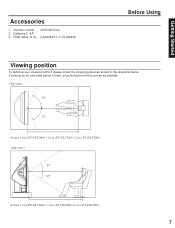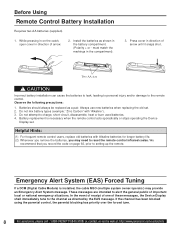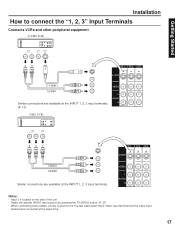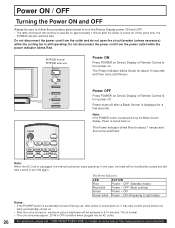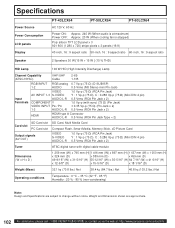Panasonic 60LCX64 Support Question
Find answers below for this question about Panasonic 60LCX64 - PT - 60" Rear Projection TV.Need a Panasonic 60LCX64 manual? We have 1 online manual for this item!
Question posted by willandme8 on March 4th, 2014
60lcx64 Shuts Down Restart 4 Or 5 Times Then Will Stay On
The person who posted this question about this Panasonic product did not include a detailed explanation. Please use the "Request More Information" button to the right if more details would help you to answer this question.
Current Answers
Related Panasonic 60LCX64 Manual Pages
Similar Questions
Panasonic Pt-56lcz70 - 56' Rear Projection Tv Support And Services Manuals
Panasonic PT-56LCZ70 - 56" Rear Projection TV Support and services Manuals
Panasonic PT-56LCZ70 - 56" Rear Projection TV Support and services Manuals
(Posted by edaniels001 8 years ago)
Panasonic Rear Projection Hdtv Model Pt50lcx64 Shut Off After 15 Minutes
my tv turns off after 15 minutes and then flashes yellow. what does that mean
my tv turns off after 15 minutes and then flashes yellow. what does that mean
(Posted by Dougthomassr 9 years ago)
Panasonic Pt-60lcx64 T.v. Will Not Turn On. Air Filter Warning Then Shut Off
PANASONIC PT-60LCX64 T.V. WILL NOT TURN ON. AIR FILTER WARNING THEN SHUT OFF. It was coming back on ...
PANASONIC PT-60LCX64 T.V. WILL NOT TURN ON. AIR FILTER WARNING THEN SHUT OFF. It was coming back on ...
(Posted by justinpgray5 11 years ago)
How Do I Hook Up A Dvd Player To My Panasonic Pt-50lcx64 - 50' Rear Projection T
how do i hook up a dvd player to my Panasonic PT-50LCX64 - 50" Rear Projection TV
how do i hook up a dvd player to my Panasonic PT-50LCX64 - 50" Rear Projection TV
(Posted by Anonymous-46807 12 years ago)
Panasonic Pt-47wx52f Rear Projection Tv Powers On For A Second Then Goes Black.
Panasonic PT-47WX52F rear projection tv. Powers on for a second then goes black. Power light flashes...
Panasonic PT-47WX52F rear projection tv. Powers on for a second then goes black. Power light flashes...
(Posted by tgglazer 12 years ago)