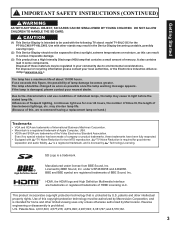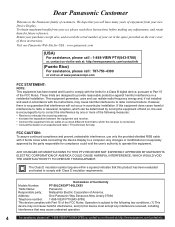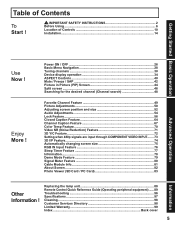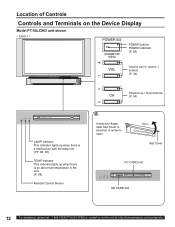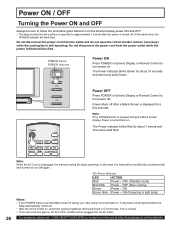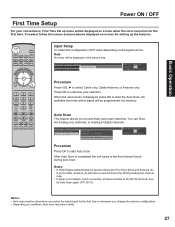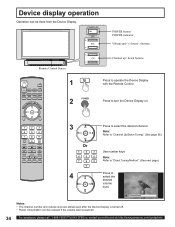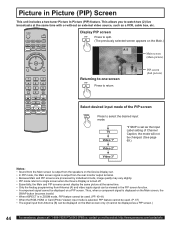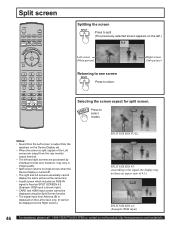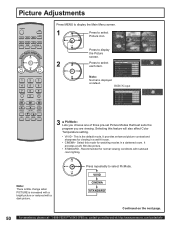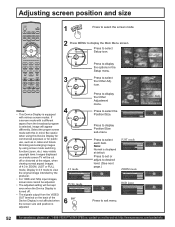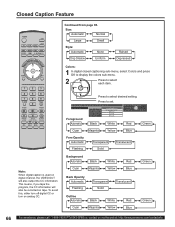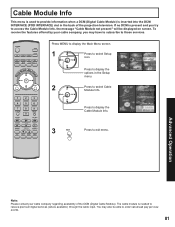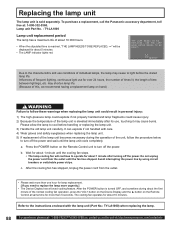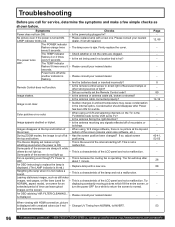Panasonic 50LCX63 Support Question
Find answers below for this question about Panasonic 50LCX63 - PT - 50" Rear Projection TV.Need a Panasonic 50LCX63 manual? We have 1 online manual for this item!
Question posted by jgochoa1 on June 26th, 2015
Turn Off After Lamp Is Remplaced.
My TV turns OFF even I changed the lamp, what's going on?I would appreciate your help.Thank you
Current Answers
Answer #1: Posted by TechSupport101 on June 27th, 2015 10:07 AM
There is a Service Manual for the model here that should help list all possible causes of your issue (including how each is to be fixed)
Related Panasonic 50LCX63 Manual Pages
Similar Questions
Why Red Light Is Blinking?
I changed the bulb two months ago, and it works some days without problems, now, as soon as I start ...
I changed the bulb two months ago, and it works some days without problems, now, as soon as I start ...
(Posted by jgochoa1 8 years ago)
Panasonic Pt-56lcz70 - 56' Rear Projection Tv Support And Services Manuals
Panasonic PT-56LCZ70 - 56" Rear Projection TV Support and services Manuals
Panasonic PT-56LCZ70 - 56" Rear Projection TV Support and services Manuals
(Posted by edaniels001 8 years ago)
How Do I Hook Up A Dvd Player To My Panasonic Pt-50lcx64 - 50' Rear Projection T
how do i hook up a dvd player to my Panasonic PT-50LCX64 - 50" Rear Projection TV
how do i hook up a dvd player to my Panasonic PT-50LCX64 - 50" Rear Projection TV
(Posted by Anonymous-46807 12 years ago)
Panasonic Pt-56lcz70 - 56' Rear Projection
can i change the lamp in this tv and if so what is the procedure
can i change the lamp in this tv and if so what is the procedure
(Posted by jfarl 12 years ago)
Panasonic Pt-47wx52f Rear Projection Tv Powers On For A Second Then Goes Black.
Panasonic PT-47WX52F rear projection tv. Powers on for a second then goes black. Power light flashes...
Panasonic PT-47WX52F rear projection tv. Powers on for a second then goes black. Power light flashes...
(Posted by tgglazer 12 years ago)