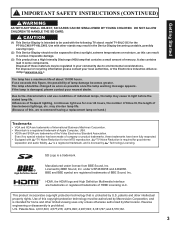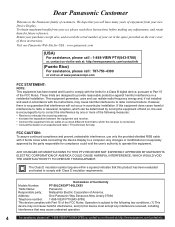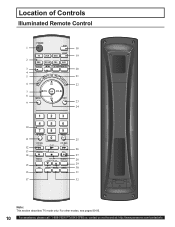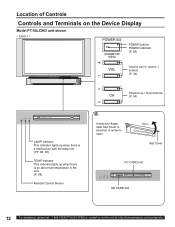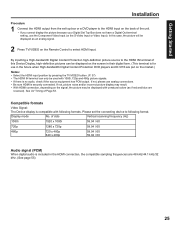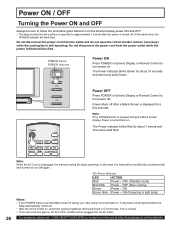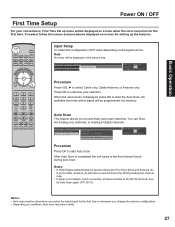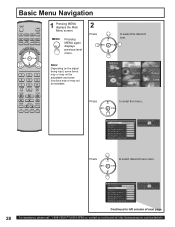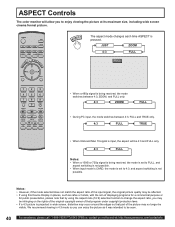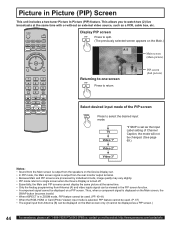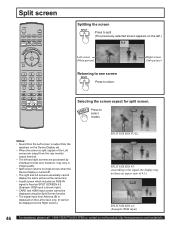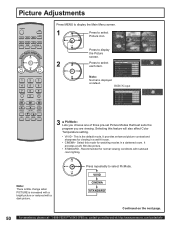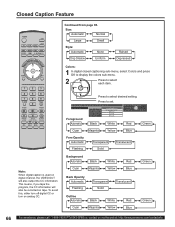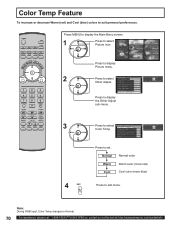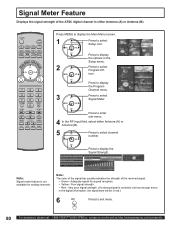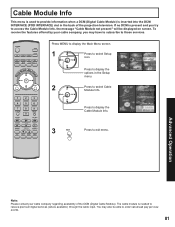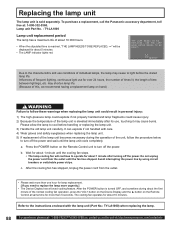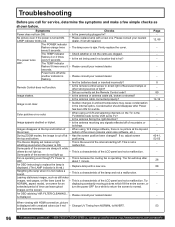Panasonic 50LCX63 Support Question
Find answers below for this question about Panasonic 50LCX63 - PT - 50" Rear Projection TV.Need a Panasonic 50LCX63 manual? We have 1 online manual for this item!
Question posted by jgochoa1 on July 4th, 2015
Why Red Light Is Blinking?
Current Answers
Answer #1: Posted by BusterDoogen on July 4th, 2015 7:23 AM
I hope this is helpful to you!
Please respond to my effort to provide you with the best possible solution by using the "Acceptable Solution" and/or the "Helpful" buttons when the answer has proven to be helpful. Please feel free to submit further info for your question, if a solution was not provided. I appreciate the opportunity to serve you!
Related Panasonic 50LCX63 Manual Pages
Similar Questions
time never quits blinking
then pauses
There was no warning. Set had no problems of any sort. When I tried to turn it on, the power indicat...
When I turn my Panasonic 56" rear projection tv on the light beside the on switch blinks and turns r...