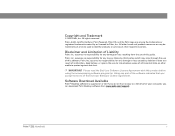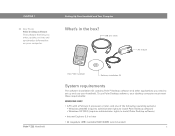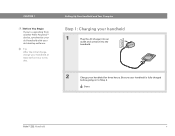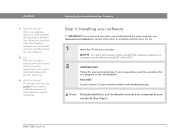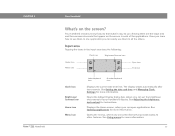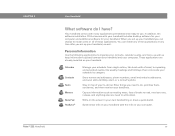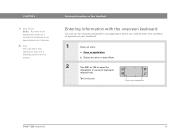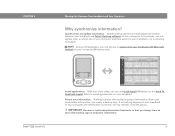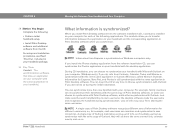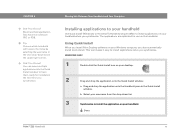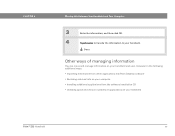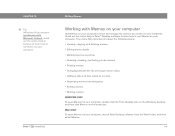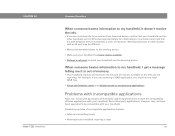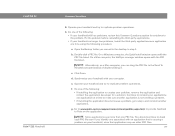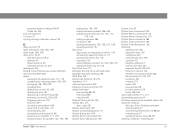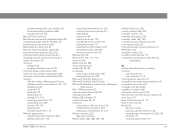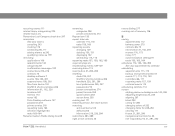Palm 1048NA Support Question
Find answers below for this question about Palm 1048NA - Z22 - OS Garnet 5.4 200 MHz.Need a Palm 1048NA manual? We have 1 online manual for this item!
Question posted by jaynecostanzo on March 8th, 2012
Hot Sync Issue With Palmz22
My old PalmZ22 shot craps and I bought a used one to hot sync with the info I have on my computer. When I put in the CD for the used one, it does not have an installation option. It opens in a word doc and I can't get it to install to my computer. Can you help me?
Current Answers
Related Palm 1048NA Manual Pages
Similar Questions
Loss Data
My Palm Pilot dropped in the rain and the face of pilot cracked. Now the pilot does not come on at a...
My Palm Pilot dropped in the rain and the face of pilot cracked. Now the pilot does not come on at a...
(Posted by bullockmab520 9 years ago)
Can You Give Me A Phone Number To Call And Ask For Help On My Z22 Palm
(Posted by williamcrowell42 10 years ago)
Sync: I Need New Disc For Handheld Zire 31.Can't Sync With Computer.
(Posted by jameskendall110 11 years ago)
Hot Sync
my palm zire 72 will not sync with my desktop software anymore...It was working one day and the next...
my palm zire 72 will not sync with my desktop software anymore...It was working one day and the next...
(Posted by frankeboy1 13 years ago)
Hot Sync Palm Z22 /can't Remember Password
We are trying to Hot Sync our Palm Z22 to our new MacBook but we need our password which my husband ...
We are trying to Hot Sync our Palm Z22 to our new MacBook but we need our password which my husband ...
(Posted by latkinder2 13 years ago)