Palm P80722US - Zire 72 - OS 5.2.8 312 MHz Support and Manuals
Get Help and Manuals for this Palm item
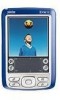
View All Support Options Below
Free Palm P80722US manuals!
Problems with Palm P80722US?
Ask a Question
Free Palm P80722US manuals!
Problems with Palm P80722US?
Ask a Question
Most Recent Palm P80722US Questions
Hot Sync
my palm zire 72 will not sync with my desktop software anymore...It was working one day and the next...
my palm zire 72 will not sync with my desktop software anymore...It was working one day and the next...
(Posted by frankeboy1 13 years ago)
My Zire 72. I Replaced Battery And Now I Don't Have Photo/video/word To Go?
(Posted by harveyandrews 14 years ago)
Popular Palm P80722US Manual Pages
Palm P80722US Reviews
We have not received any reviews for Palm yet.















