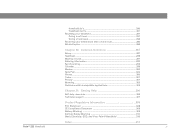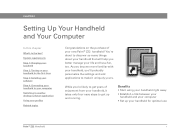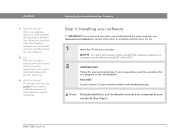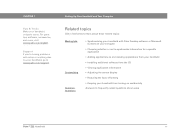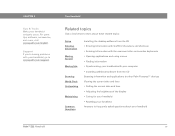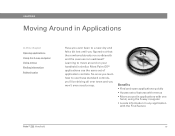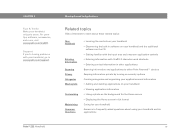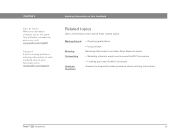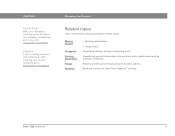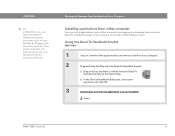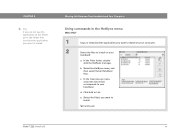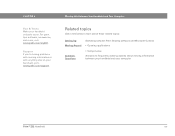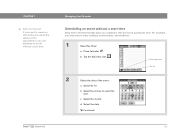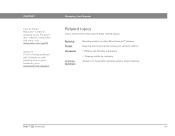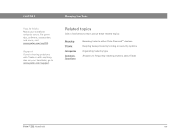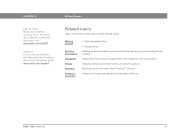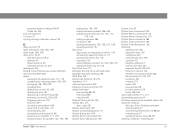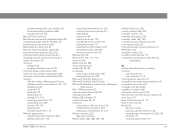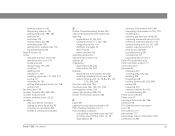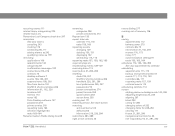Palm 1048NA Support Question
Find answers below for this question about Palm 1048NA - Z22 - OS Garnet 5.4 200 MHz.Need a Palm 1048NA manual? We have 1 online manual for this item!
Question posted by bullockmab520 on November 13th, 2014
Loss Data
My Palm Pilot dropped in the rain and the face of pilot cracked. Now the pilot does not come on at all. Is the data loss or it is stored some place on the palm pilot?
Current Answers
Related Palm 1048NA Manual Pages
Similar Questions
Can Data Be Recovered From A Zire 72 Palm Pilot?
My Palm Zire 72 will not move pass a jumble screen to a Palm powered screen. I have many calendar da...
My Palm Zire 72 will not move pass a jumble screen to a Palm powered screen. I have many calendar da...
(Posted by garryeb 8 years ago)
Can You Give Me A Phone Number To Call And Ask For Help On My Z22 Palm
(Posted by williamcrowell42 10 years ago)
Help With Desktop Update Gone Wrong. Data From Old Os Not Copied To Access Desk
(Posted by cboyes 11 years ago)
Hot Sync Palm Z22 /can't Remember Password
We are trying to Hot Sync our Palm Z22 to our new MacBook but we need our password which my husband ...
We are trying to Hot Sync our Palm Z22 to our new MacBook but we need our password which my husband ...
(Posted by latkinder2 13 years ago)