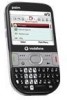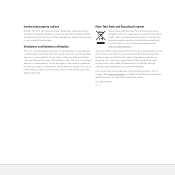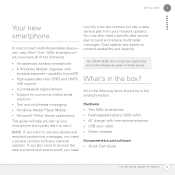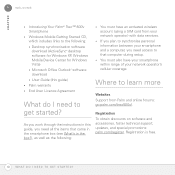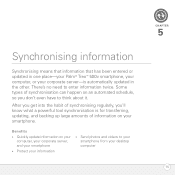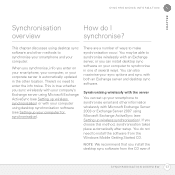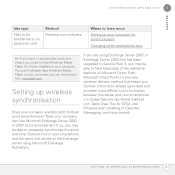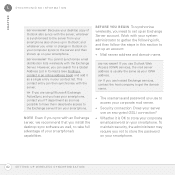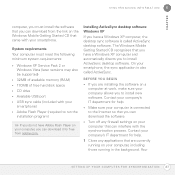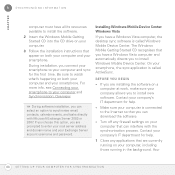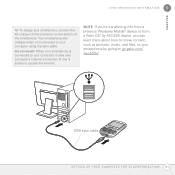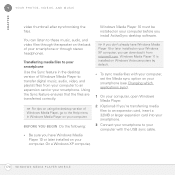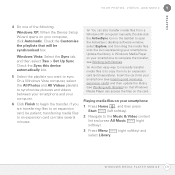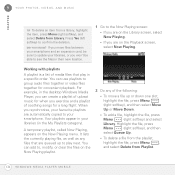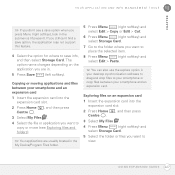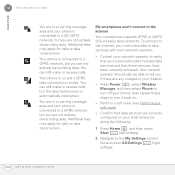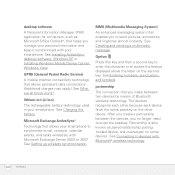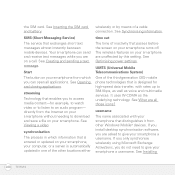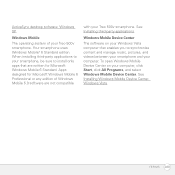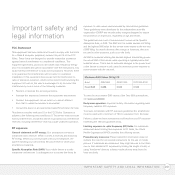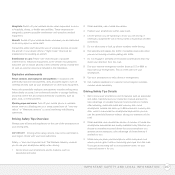Palm 500V Support Question
Find answers below for this question about Palm 500V - Treo Smartphone 150 MB.Need a Palm 500V manual? We have 1 online manual for this item!
Question posted by cboyes on May 7th, 2012
Help With Desktop Update Gone Wrong. Data From Old Os Not Copied To Access Desk
The person who posted this question about this Palm product did not include a detailed explanation. Please use the "Request More Information" button to the right if more details would help you to answer this question.
Current Answers
Related Palm 500V Manual Pages
Similar Questions
Can I Sync My Treo 755p To A Windows 8 Pc...is There A Palm Desktop For Windows
(Posted by krishansen360 8 years ago)
Palm Pixi Backup
How do I backup contacts and calendar from my Palm Pixi model P121UNA?
How do I backup contacts and calendar from my Palm Pixi model P121UNA?
(Posted by bobwmail 8 years ago)
Sync Data To A New Device
How Do I Sync Data From My Oldpalm Tx To Another One
How Do I Sync Data From My Oldpalm Tx To Another One
(Posted by bobscag2013 9 years ago)
Cannot Sync. Get The Message, 'cannot Establish Connection, Please Check Setting
trying to get palm addresses into new computer, but have also lost sync access on two old computers....
trying to get palm addresses into new computer, but have also lost sync access on two old computers....
(Posted by HBTaylor 11 years ago)
Palm Pixi Volume Trouble
The volume on my Palm Pixi is stuck on mute. All the settings say loud sound and vibrate, but I am...
The volume on my Palm Pixi is stuck on mute. All the settings say loud sound and vibrate, but I am...
(Posted by jturkevi 12 years ago)