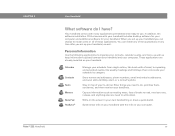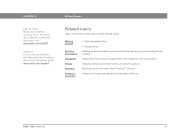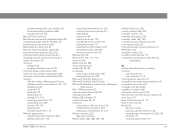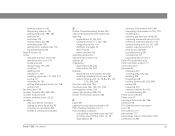Palm 1048NA Support Question
Find answers below for this question about Palm 1048NA - Z22 - OS Garnet 5.4 200 MHz.Need a Palm 1048NA manual? We have 1 online manual for this item!
Question posted by williamcrowell42 on April 1st, 2014
Can You Give Me A Phone Number To Call And Ask For Help On My Z22 Palm
The person who posted this question about this Palm product did not include a detailed explanation. Please use the "Request More Information" button to the right if more details would help you to answer this question.
Current Answers
Answer #1: Posted by freginold on June 22nd, 2014 11:35 AM
Hi, you can find a contact phone number here on the HP support page for your Palm device:
http://kb.hpwebos.com/wps/portal/kb/common/article/49001_en.html
http://kb.hpwebos.com/wps/portal/kb/common/article/49001_en.html
Related Palm 1048NA Manual Pages
Similar Questions
Hi, My Palm Pre Plus Doesn't Show My Email Inboxes For Hotmail. Help
(Posted by frederickblee 10 years ago)
How To Retrieve My Ph #'s When Phone Is Lost Or Stolen.
(Posted by MARKKERN1 10 years ago)
Hot Sync Issue With Palmz22
My old PalmZ22 shot craps and I bought a used one to hot sync with the info I have on my computer. ...
My old PalmZ22 shot craps and I bought a used one to hot sync with the info I have on my computer. ...
(Posted by jaynecostanzo 12 years ago)
T/x Palm Will Not Synchronize With My Laptop Toshiba C650 64bit Could You Help M
(Posted by robertwaddilove 12 years ago)
Hot Sync Palm Z22 /can't Remember Password
We are trying to Hot Sync our Palm Z22 to our new MacBook but we need our password which my husband ...
We are trying to Hot Sync our Palm Z22 to our new MacBook but we need our password which my husband ...
(Posted by latkinder2 13 years ago)