Palm M515 Support Question
Find answers below for this question about Palm M515 - OS 4.1 33 MHz.Need a Palm M515 manual? We have 1 online manual for this item!
Question posted by frederickblee on March 31st, 2014
Hi, My Palm Pre Plus Doesn't Show My Email Inboxes For Hotmail. Help
The person who posted this question about this Palm product did not include a detailed explanation. Please use the "Request More Information" button to the right if more details would help you to answer this question.
Current Answers
There are currently no answers that have been posted for this question.
Be the first to post an answer! Remember that you can earn up to 1,100 points for every answer you submit. The better the quality of your answer, the better chance it has to be accepted.
Be the first to post an answer! Remember that you can earn up to 1,100 points for every answer you submit. The better the quality of your answer, the better chance it has to be accepted.
Related Palm M515 Manual Pages
Handbook - Page 3
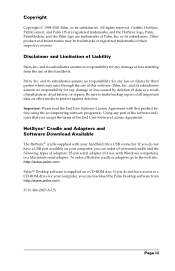
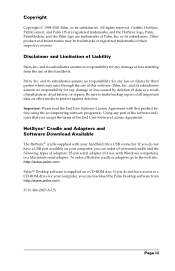
... HotSync, PalmConnect, and Palm OS are registered trademarks, and the HotSync logo, Palm, PalmModem, and the Palm logo are trademarks of Liability
Palm, Inc.
and its ...the accompanying software program(s).
Palm, Inc. Palm, Inc. Important: Please read the End User Software License Agreement with your handheld fits a USB connector.
If you can download the Palm Desktop software from the ...
Handbook - Page 5


...
Chapter 1: Introduction to Your Handheld 3
Getting to know your Palm m500 series handheld 3 What is a Palm m500 series handheld 3 System requirements 4 Palm m500 series components 5
Upgrading from another Palm OS handheld 9 Preparing to use your handheld 9
Connecting the HotSync cradle 10 Charging your handheld 11 Palm™ Desktop software 12 Using your handheld with another PIM 14...
Handbook - Page 6


... 44 Choosing preferences 45 Installing and removing applications 46 Installing add-on applications 46 Removing applications 50 Removing Palm Desktop software 51 Security 52 Assigning a password 52 Changing or deleting a password 53 Locking your handheld 54 Recovering from a forgotten password 56
Chapter 4: Using Expansion Features 59 Inserting an expansion card 59 Removing...
Handbook - Page 8


...operation 184 Returning to cradle HotSync operations 185 Conducting a HotSync operation via modem 186 Preparing your computer 186 Preparing your handheld 189 Selecting the conduits for a modem HotSync operation ........ 190 Performing a HotSync operation via a modem 191 Conducting ... settings 212 Connecting to your service 214
Page viii
Handbook for the Palm™ m500 Series Handheld
Handbook - Page 10


Appendix D: Non-ASCII Characters for Login Scripts . 259 Use of ^char 259 Carriage return and line feed 259 Literal characters 259
Product Regulatory Information 261 FCC Statement 261 Canadian ICES-003 Statement 262 CE Compliance Statement 262 Battery Warning 262
Index 265
Page x
Handbook for the Palm™ m500 Series Handheld
Handbook - Page 11


... it . About This Book
Page 1
This handbook is designed to the Palm™ m500 series handheld. About This Book
Welcome to help you get up and running quickly on your handheld, and also as a source of information if you can use your handheld and the applications that come with the basic functionality of this handbook...
Handbook - Page 13
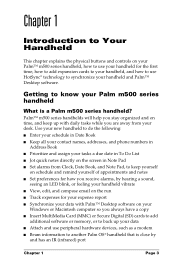
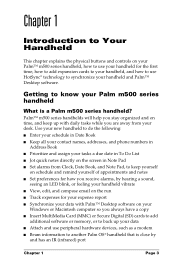
...your data s Attach and use peripheral hardware devices, such as a modem s Beam information to another Palm OS® handheld that is a Palm m500 series handheld?
Use your new handheld to do the following: s Enter your...Getting to know your Palm m500 series handheld
What is close by hearing a sound,
seeing an LED blink, or feeling your handheld vibrate s View, edit, and compose email on the run ...
Handbook - Page 14
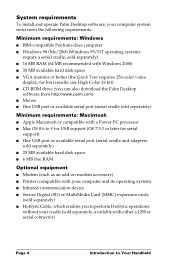
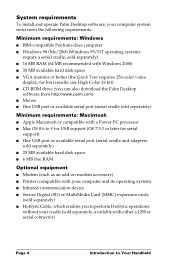
...) s CD-ROM drive (you can also download the Palm Desktop
software from http://www.palm.com) s Mouse s One USB port or available serial port (serial cradle sold separately)
Minimum requirements: Macintosh
s Apple Macintosh or compatible with a Power PC processor s Mac OS 8.6 to 9 for USB support (OS 7.5.3 or later for serial
support) s One USB port...
Handbook - Page 15
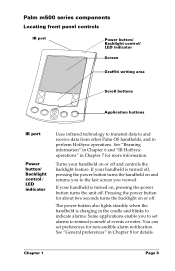
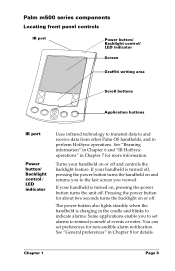
...
IR port
Power button/ Backlight control/ LED indicator
Uses infrared technology to transmit data to and receive data from other Palm OS handhelds, and to remind yourself of events or notes.
If your handheld is charging in Chapter 7 for about two seconds turns the backlight on or off . Pressing the power button for more...
Handbook - Page 17


... the following:
To change the contrast in the upper-right corner of contrast on the front of your handheld to further adjust your display by changing the amount of the Graffiti writing area.
2.
Do one of ...right. Chapter 1
Page 7
Tap Done. Using the onscreen contrast control Some Palm m500 series handhelds allow you to adjust the contrast setting.
3. To adjust the contrast:
1.
Handbook - Page 19
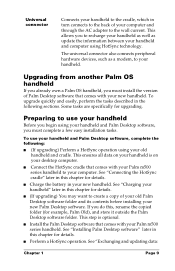
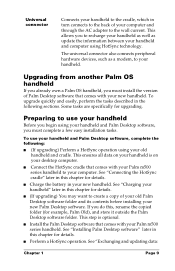
... for details.
s Perform a HotSync operation. Some tasks are specifically for example, Palm Old), and store it outside the Palm Desktop software folder.
If you to recharge your handheld as well as a modem, to your handheld. Upgrading from another Palm OS handheld
If you already own a Palm OS handheld, you must complete a few easy installation tasks. This ensures all data on...
Handbook - Page 20
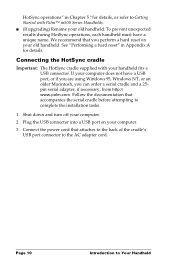
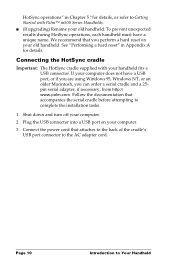
...5 "for details. Connecting the HotSync cradle
Important: The HotSync cradle supplied with Palm™ m500 Series Handhelds. If your computer does not have a unique name. Connect the power cord ... a 25pin serial adapter, if necessary, from http:// www.palm.com. Plug the USB connector into a USB port on your old handheld.
Follow the documentation that attaches to the back of the cradle...
Handbook - Page 22


... software, you can do the following:
s Work with HotSync technology and synchronize the data on your handheld. Palm Desktop software duplicates the Date Book, Address Book, To Do List, and Memo Pad applications on your handheld with your computer. s Import and export data, so you can easily transfer data from other desktop applications...
Handbook - Page 23
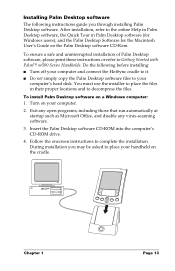
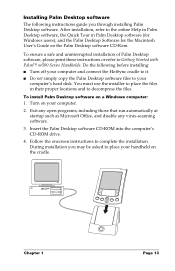
... files to the online Help in Palm Desktop software, the Quick Tour in their proper locations and to it. After installation, refer to your computer's hard disk. To install Palm Desktop software on your handheld on the Palm Desktop software CD-Rom. Turn on a Windows computer: 1. During installation you through installing Palm Desktop software. Exit any...
Handbook - Page 24


... personal information manager (PIM), such as Microsoft Outlook, you synchronize the data between your handheld and your PIM. To install Palm Desktop software on the Palm Desktop software CD-ROM (Windows only); Double-click the Installer icon to the Palm Desktop software.
The conduit for the PIM you must install it in order to...
Handbook - Page 34


... already have data in a database on your handheld screen.
You can import it into Palm Desktop software. After the information is in Palm Desktop software, perform a HotSync operation to the online Help in Palm Desktop software, the Quick Tour in Palm Desktop software (for Windows users), and the Palm Desktop Software for the Macintosh User's Guide on...
Handbook - Page 50
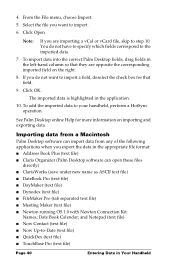
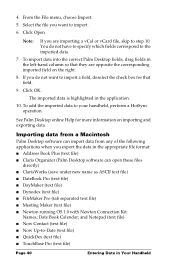
...the correct Palm Desktop fields, drag fields in Your Handheld Click OK...handheld, perform a HotSync operation.
If you export the data in the application.
10. From the File menu, choose Import. 5. See Palm Desktop online Help...highlighted in the appropriate file format: s Address Book Plus (text file) s Claris Organizer (Palm Desktop software can open these files
directly) s ClarisWorks ...
Handbook - Page 153
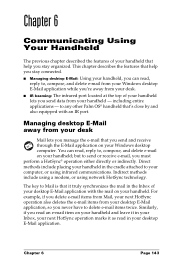
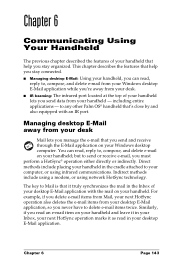
... while you never have to any other Palm OS® handheld that help you stay connected. to delete e-mail items twice. Direct methods include placing your handheld in the cradle attached to , compose,... Similarly, if you send and receive through the E-Mail application on your handheld and leave it in your Inbox, your next HotSync operation marks it truly synchronizes the mail in your desk...
Handbook - Page 155


... this option only if, for use
with the mail in your desktop E-Mail application.
Highlight Programs, highlight Palm Desktop software, and then
click Mail Setup to set up your handheld for some reason, the two inboxes get out of sync.
Click one of the following settings:
Synchronize Synchronizes the mail on a Windows computer...
Handbook - Page 171


...: fields to single out those e-mail items.
To access the special filter settings: s Tap the Filter box in your desktop E-Mail Inbox that download to your handheld. If you must tell your handheld what it needs to the next section.
When you selected All, Send only, or Unread, tap OK. To create a special...

