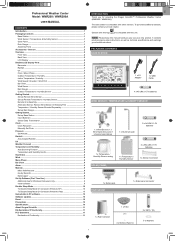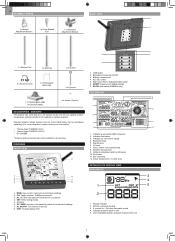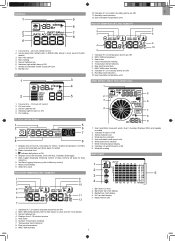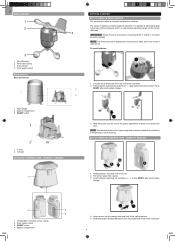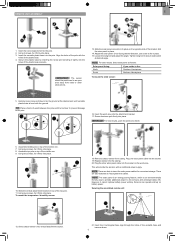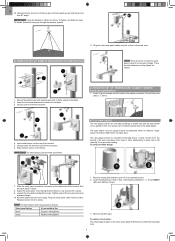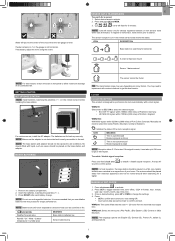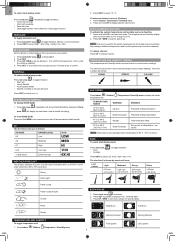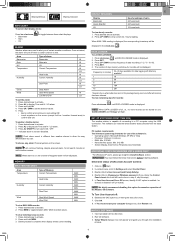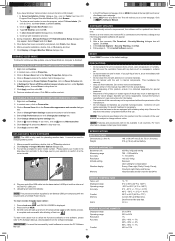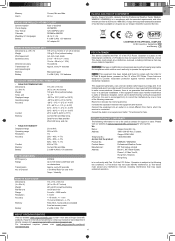Oregon Scientific WMR200 Support Question
Find answers below for this question about Oregon Scientific WMR200.Need a Oregon Scientific WMR200 manual? We have 1 online manual for this item!
Question posted by fesh on August 11th, 2015
Base Station Will Not Pick Up Temp Humidity Or Wind
Current Answers
Answer #1: Posted by waelsaidani1 on September 12th, 2015 10:56 AM
2. Take the batteries out of your weather station and the wireless sensor, leave them for 20 minutes to completely drain the units and erase all memory.
3. Put the batteries back in as per the instruction manual, very important to put them in, in the right order. Placing them in the wrong order can cause the units not to synchronise.
4. Leave together for a minimum of 3 hours even if it starts to work, this is very important for full synchronisation.
5. If this does not work you must repeat the steps with new batteries in both the main unit and sensor. Even if they are not old it is possible for a single duff battery to cause this problem.
Related Oregon Scientific WMR200 Manual Pages
Similar Questions
Does the Oregon THN 132N wireless outdoor weather sensor work with the LL Bean weather station?
My base station of my new weather station does not receive input from my windmeterI have alredy chec...
The two remote sensors work & the unit for these areas shows a change in temperature & humid...
I am setting up the WMR100NA today. The rain and wind sensors work with the base station fine. But t...
I recently broke my base station, and do not want to buy a new kit or spend a lot of money on a new ...