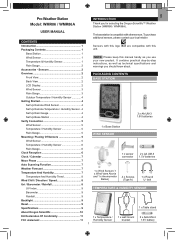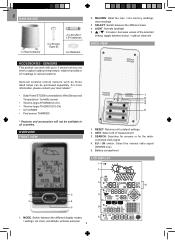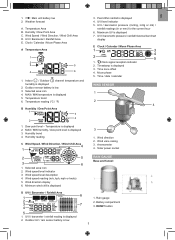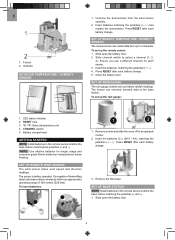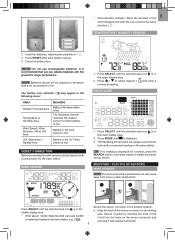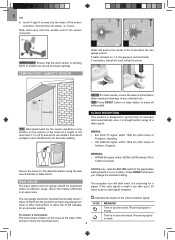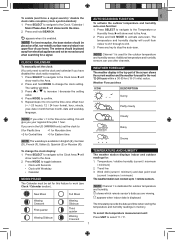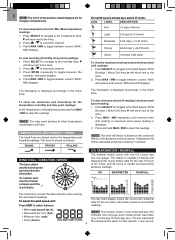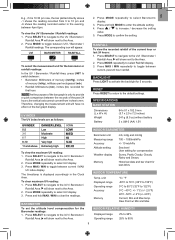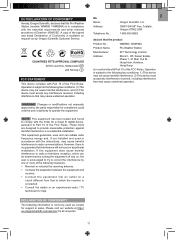Oregon Scientific WMR86 Support and Manuals
Get Help and Manuals for this Oregon Scientific item

View All Support Options Below
Free Oregon Scientific WMR86 manuals!
Problems with Oregon Scientific WMR86?
Ask a Question
Free Oregon Scientific WMR86 manuals!
Problems with Oregon Scientific WMR86?
Ask a Question
Most Recent Oregon Scientific WMR86 Questions
Clear Cloudless Day Wmr86 Registers Cloud And Rain How Can I Rectify To Make Acc
how can I rectify problem of weather station registering cloud and rain on a clear cloudles day,also...
how can I rectify problem of weather station registering cloud and rain on a clear cloudles day,also...
(Posted by sgray413 8 years ago)
Are Other Base Stations Compatible With The Wmr86?
I recently broke my base station, and do not want to buy a new kit or spend a lot of money on a new ...
I recently broke my base station, and do not want to buy a new kit or spend a lot of money on a new ...
(Posted by cnottingham06 9 years ago)
Wmr86a Problem With Rain Gauge
I just set up the rain gauge for my WMR86A. New batteries, hit reset, and no signal. All other featu...
I just set up the rain gauge for my WMR86A. New batteries, hit reset, and no signal. All other featu...
(Posted by info22258 10 years ago)
Rain Gauge
I just received this product and can't seem to get the rain gauge to communicate with the base stati...
I just received this product and can't seem to get the rain gauge to communicate with the base stati...
(Posted by pasimard 10 years ago)
Popular Oregon Scientific WMR86 Manual Pages
Oregon Scientific WMR86 Reviews
We have not received any reviews for Oregon Scientific yet.