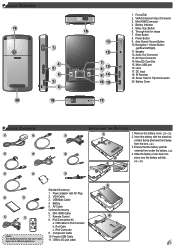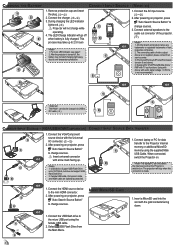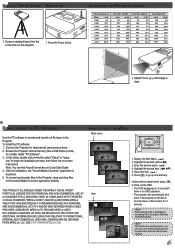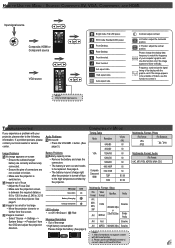Optoma PK201 Support Question
Find answers below for this question about Optoma PK201.Need a Optoma PK201 manual? We have 3 online manuals for this item!
Question posted by brickles36 on December 24th, 2011
Troubleshooting Mac With Pk201
I cant get the install the projecto to my macbook pro. do i need something more than whats in the baox?
Current Answers
Related Optoma PK201 Manual Pages
Similar Questions
Optoma Pk120 Wrong Content Deleted From Internal Memory
I deleted all the contents from the internal memory by mistake, sence then my pc dosen't "see" the p...
I deleted all the contents from the internal memory by mistake, sence then my pc dosen't "see" the p...
(Posted by akiloz70 10 years ago)
Connect Ipod Touch To Optoma Ml 500
Hi, I would like to connect my ipod touch to Optoma ML500 and view the output on the projector dire...
Hi, I would like to connect my ipod touch to Optoma ML500 and view the output on the projector dire...
(Posted by shubhojitb 12 years ago)
Optoma Pk201 Repeat Video Function?
Does this projector (Optoma PK201)have an internal repeat function when you play .mov or avi files f...
Does this projector (Optoma PK201)have an internal repeat function when you play .mov or avi files f...
(Posted by mrvear 12 years ago)