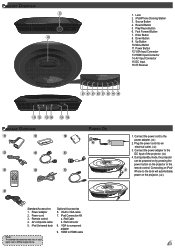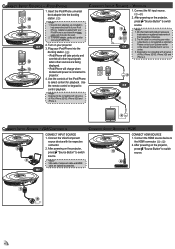Optoma Neo-i DV20A Support Question
Find answers below for this question about Optoma Neo-i DV20A.Need a Optoma Neo-i DV20A manual? We have 4 online manuals for this item!
Question posted by Lourilynn on September 16th, 2015
Optoma Dv20a How To Get Iphone 3
I am borrowing an optoma dv20a projector And I cannot get my iPhone 4 to project- user error or a way to correct the problem? It will still play on the phone and play sound- just not project
Current Answers
Answer #1: Posted by TechSupport101 on September 16th, 2015 10:50 AM
Hi. You sadly mentioned two iPhone models (which uses different adapters) in a non-definative manner but the Manual here https://www.helpowl.com/manuals/Optoma/NeoiDV20A/116362 should be able to help.
Related Optoma Neo-i DV20A Manual Pages
Similar Questions
Optoma Ep728 Dlp Wont Play Sound
hey my projector wont play sound had a speaker hooked up to it an nothing got my xbox hooked up to i...
hey my projector wont play sound had a speaker hooked up to it an nothing got my xbox hooked up to i...
(Posted by Mrgreen42088as 3 years ago)
Gt1080 Can Itbe Set At 9ft And Produce 120' In Good Quality?
Well I know that the projector itself is a short throw projector from 4ft away it produces a 100 inc...
Well I know that the projector itself is a short throw projector from 4ft away it produces a 100 inc...
(Posted by ericsantiago091293 9 years ago)
Ceiling Mounted Projector
We have a ceiling mounted projector. It had to be raised in the back to get it on the screen. The pr...
We have a ceiling mounted projector. It had to be raised in the back to get it on the screen. The pr...
(Posted by coreymoz 11 years ago)
Steady Blue Led When Power On Turns Off When Signal Is Put Thru Projector
The projector works fine. After warm up the power on button is supposed to be a steady blue. It is a...
The projector works fine. After warm up the power on button is supposed to be a steady blue. It is a...
(Posted by Gooddoghoney 11 years ago)