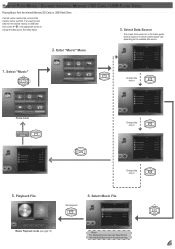Optoma ML500 Support Question
Find answers below for this question about Optoma ML500.Need a Optoma ML500 manual? We have 2 online manuals for this item!
Question posted by jennyismyname on March 12th, 2012
Product Life And Update
I wanted to purchase this but want to know if there will be a 1080 version around the corner or am i wasting my time getting this one. When is the product life for this unit? Also, is there any planned firmware that can take this to 1080p.
Current Answers
Related Optoma ML500 Manual Pages
Similar Questions
Firmware Upgrade Optoma Hd33
Hello everybody I can´t find the latest FW C07 for the Optoma HD33. Where can i download it?...
Hello everybody I can´t find the latest FW C07 for the Optoma HD33. Where can i download it?...
(Posted by proietti 9 years ago)
Problem In Optomo Pocket Projector
sir i have pk301 projector. at first the proje ctor was very good. but now screen get more white spo...
sir i have pk301 projector. at first the proje ctor was very good. but now screen get more white spo...
(Posted by revangjmaheshmahesh 10 years ago)
How To Download The Free Manual For The Optoma Ml500 Projector
(Posted by edgillum 12 years ago)