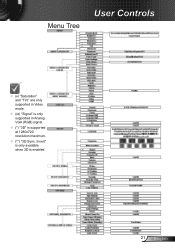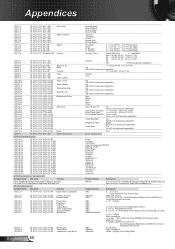Optoma HD66 Support Question
Find answers below for this question about Optoma HD66.Need a Optoma HD66 manual? We have 4 online manuals for this item!
Question posted by bmililani on December 13th, 2013
How To Sync Optics 8500 Hd
Have optics 3d 8500 projector. When pluged in screen reads not sync how to sync with mac book pro
Current Answers
Related Optoma HD66 Manual Pages
Similar Questions
Repair Optoma Hd66
My Hdmi Port Is Not Working ..is It Possible To Replace Port...
My Hdmi Port Is Not Working ..is It Possible To Replace Port...
(Posted by BUDDY6332 10 years ago)
Optoma Hd 180 Internal Power Supply
I have an HD projector i got at Costco approximately 2 years ago. It has been a great projector. How...
I have an HD projector i got at Costco approximately 2 years ago. It has been a great projector. How...
(Posted by waves133 10 years ago)
How To Change Bulb On Optoma Pro250x Projector
I don't find user manual, but projector says to read before trying to change bulb. Help please.
I don't find user manual, but projector says to read before trying to change bulb. Help please.
(Posted by larrykopke 11 years ago)
I Have What Appears To Be Dust Spots Appear When I Use My Optoma Hd66 Projector
I have taken it apart. I have used a qtip. I have blown it out and still have just as many as when I...
I have taken it apart. I have used a qtip. I have blown it out and still have just as many as when I...
(Posted by joelfurnace 12 years ago)