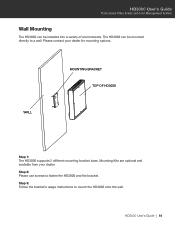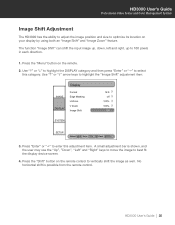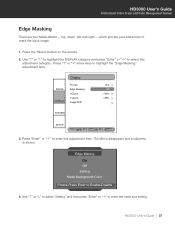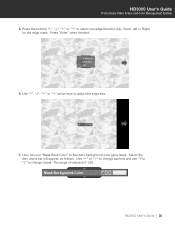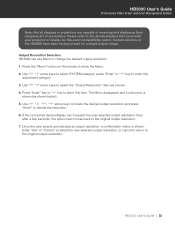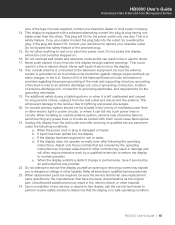Optoma HD-3000 Support Question
Find answers below for this question about Optoma HD-3000.Need a Optoma HD-3000 manual? We have 1 online manual for this item!
Question posted by iohwib on August 3rd, 2012
What Size Motor Is In This Machine?
Does a Janome HD 3000 have a larger motor than a jem gold plus?
If so, What sizes are they?
Current Answers
Related Optoma HD-3000 Manual Pages
Similar Questions
Projector Will Not Turn On. 4 1/2 Months Old. Red Light Is On.
HD 141X does not turn on. Red light is on. Neither remote or manual switch will work. 4 1/2 months o...
HD 141X does not turn on. Red light is on. Neither remote or manual switch will work. 4 1/2 months o...
(Posted by fcssets 9 years ago)
How To Sync Optics 8500 Hd
Have optics 3d 8500 projector. When pluged in screen reads not sync how to sync with mac book pro
Have optics 3d 8500 projector. When pluged in screen reads not sync how to sync with mac book pro
(Posted by bmililani 10 years ago)
Optoma Hd 180 Internal Power Supply
I have an HD projector i got at Costco approximately 2 years ago. It has been a great projector. How...
I have an HD projector i got at Costco approximately 2 years ago. It has been a great projector. How...
(Posted by waves133 10 years ago)
Ceiling Mounted Projector
We have a ceiling mounted projector. It had to be raised in the back to get it on the screen. The pr...
We have a ceiling mounted projector. It had to be raised in the back to get it on the screen. The pr...
(Posted by coreymoz 11 years ago)
What If There Is A Loud Whirring/buzzing Sound Coming From The Projector?
We have a 10 month old projector that has not been dropped or apparently damaged, but has traveled m...
We have a 10 month old projector that has not been dropped or apparently damaged, but has traveled m...
(Posted by joshflorence4christ 12 years ago)