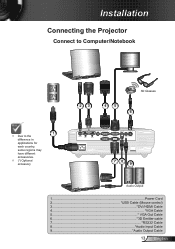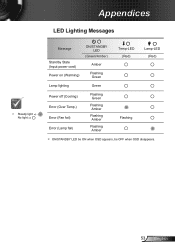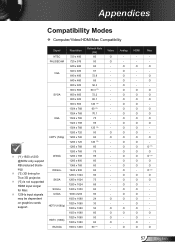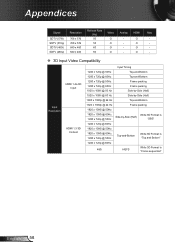Optoma HD25 Support Question
Find answers below for this question about Optoma HD25.Need a Optoma HD25 manual? We have 3 online manuals for this item!
Question posted by Bogey90755 on May 15th, 2016
Hd25 Hdmi Failing
Current Answers
Answer #1: Posted by BusterDoogen on May 15th, 2016 9:01 AM
I hope this is helpful to you!
Please respond to my effort to provide you with the best possible solution by using the "Acceptable Solution" and/or the "Helpful" buttons when the answer has proven to be helpful. Please feel free to submit further info for your question, if a solution was not provided. I appreciate the opportunity to serve you!
Related Optoma HD25 Manual Pages
Similar Questions
what is the default pwd. we have not put any pwd. it is locked now.
I accidentally set the security code to on possition and now can not access the menu to turn it off....
Is this a built-in safety measure against overheating. Is there some timer involved or does the bulb...
I don't find user manual, but projector says to read before trying to change bulb. Help please.
The projector works fine. After warm up the power on button is supposed to be a steady blue. It is a...