Optoma GT700 Support Question
Find answers below for this question about Optoma GT700.Need a Optoma GT700 manual? We have 4 online manuals for this item!
Question posted by Anonymous-43615 on November 24th, 2011
Eco-mode?
How do I select Economy Lamp Life Mode?
Current Answers
There are currently no answers that have been posted for this question.
Be the first to post an answer! Remember that you can earn up to 1,100 points for every answer you submit. The better the quality of your answer, the better chance it has to be accepted.
Be the first to post an answer! Remember that you can earn up to 1,100 points for every answer you submit. The better the quality of your answer, the better chance it has to be accepted.
Related Optoma GT700 Manual Pages
User's Manual - Page 1


...Projector..........13 Powering On the Projector 13 Powering off the projector 14 Warning Indicator 14 Adjusting the Projected Image..........15 Adjusting the Projector's Height ........ 15 Adjusting the Projector...36 OPTIONS | Advanced 37 OPTIONS | Lamp Settings 38
Appendices 39 Troubleshooting 39 Replacing the lamp 44 Compatibility Modes 46
Computer Compatibility 46 Video Compatibility ...
User's Manual - Page 3
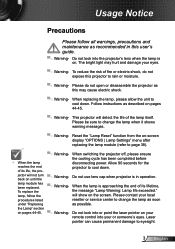
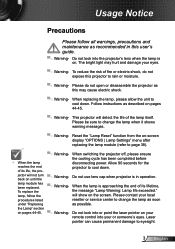
... described on pages 44-45. ▀■ Warning- the Lamp" section
on pages 44-45.
▀■ Warning- This projector will not turn back on your
remote control into the projector's lens when the lamp is approaching the end of its lifetime, the message "Lamp Warning: Lamp life exceeded." Follow instructions as recommended in operation. Usage Notice...
User's Manual - Page 5
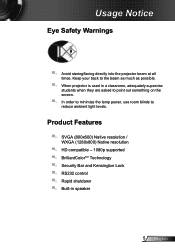
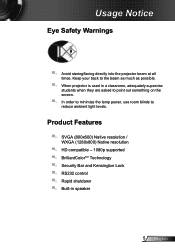
Usage Notice
Eye Safety Warnings
▀■ Avoid staring/facing directly into the projector beam at all times. Product Features
▀■ SVGA (800x600) Native resolution / WXGA (1280x800)...are asked to point out something on the screen.
▀■ In order to minimize the lamp power, use room blinds to reduce ambient light levels. Keep your back to the beam as much as possible.
&#...
User's Manual - Page 8
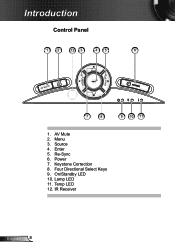
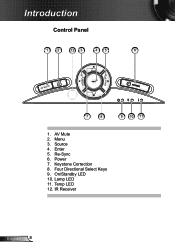
Keystone Correction 8. Lamp LED 11. Temp LED 12. Menu 3. IR Receiver
English 8 Introduction
Control Panel
1
2
12 3
45
6
POWER
7
8
9 10 11
1. Re-Sync 6. Source 4. On/Standby LED 10. AV Mute 2. Power 7. Enter 5. Four Directional Select Keys 9.
User's Manual - Page 13
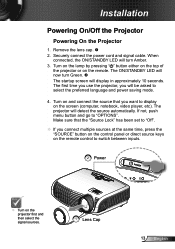
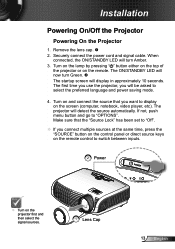
.... Turn on the lamp by pressing " " button either on the top of
the projector or on the projector first and then select the signal sources.
1 Lens Cap
13 English Installation
Powering On/Off the Projector
Powering On the Projector
1. If not, push menu button and go to select the preferred language and power saving mode.
4. When
connected, the...
User's Manual - Page 14
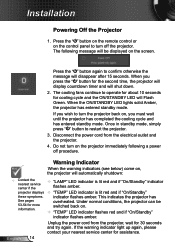
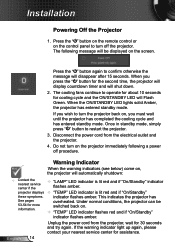
... nearest service
center if the
"LAMP" LED indicator is lit red and if "On/Standby"
these symptoms. indicator flashes amber.
Once in standby mode, simply press " " button to operate for about 10 seconds for more information. English 14 Press the " " button again to turn the projector back on .
"TEMP" LED indicator...
User's Manual - Page 18
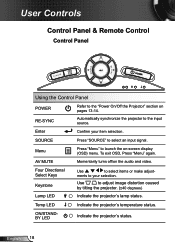
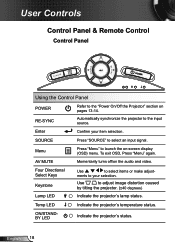
...
to launch the on-screen display (OSD) menu.
Menu
Press "Menu" to select items or make adjust-
SOURCE
Press "SOURCE" to adjust image distortion caused
by tilting the projector. (±40 degrees)
Indicate the projector's lamp status. Enter
Confirm your selection.
Use
to select an input signal.
AV MUTE
Momentarily turns off/on pages 13-14...
User's Manual - Page 23
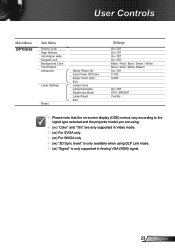
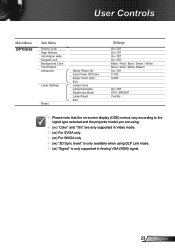
... Lamp Reminder Brightness Mode Lamp Reset Exit
Settings
On / Off On / Off On / Off On / Off Black / Red / Blue / Green / White None / Grid / White Pattern On / Off 0-180 0-995
On / Off STD / BRIGHT Yes/No
Please note that the on-screen display (OSD) menus vary according to the signal type selected and the projector...
User's Manual - Page 38


...; When ambient temperature is displayed. Lamp Reset
Reset the lamp hour counter after replacing the lamp. English 38
Lamp Reminder
Choose this function to show or to hide the warning message when the changing lamp message is over 35°C in operating, the projector will lower
power consumption and extend the lamp life.
BRIGHT: Choose "BRIGHT" to...
User's Manual - Page 39
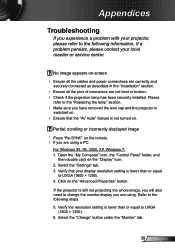
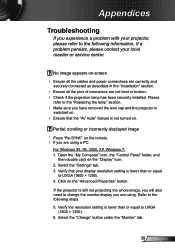
...AV mute" feature is lower than or equal to UXGA (1600 × 1200). 4. Select the "Settings" tab. 3. If the projector is lower than or equal
to UXGA (1600 × 1200).
6. Refer to the ...pins of connectors are not bent or broken. Check if the projection lamp has been securely installed.
Verify the resolution setting is still not projecting the whole image, you...
User's Manual - Page 40
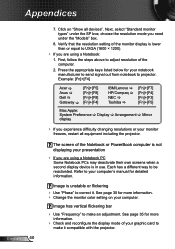
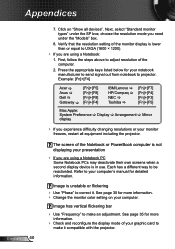
... for detailed information. First, follow the steps above to make it . choose the resolution mode you experience difficulty changing resolutions or your graphic card to correct it compatible with the projector.
Image is lower than or equal to projector. Next, select "Standard monitor types" under the "Models" box.
8.
Press the appropriate keys listed below...
User's Manual - Page 41
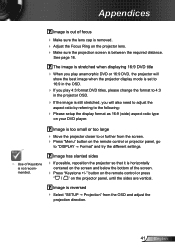
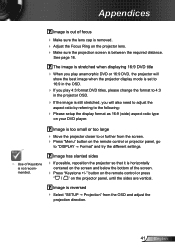
...the projector will
show the best image when the projector display mode is set to 16:9 in the OSD.
If you play 4:3 format DVD titles, please change the format to 4:3
in the projector ...
on the projector panel, until the sides are vertical. See page 16. Image is reversed Select "SETUP Projection" from the screen. Press "Menu" button on the projector lens. ...
User's Manual - Page 42
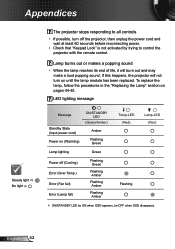
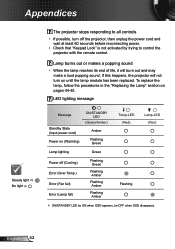
... Lock" is not activated by trying to control the
projector with the remote control. To replace the lamp, follow the procedures in the "Replacing the Lamp" section on pages 44-45. Lamp burns out or makes a popping sound When the lamp reaches its end of life, it will not turn off (Cooling)
Error (Over Temp...
User's Manual - Page 44
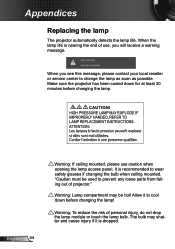
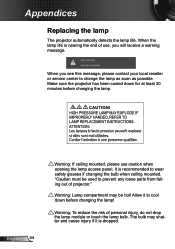
... least 30 minutes before changing the lamp! The bulb may be used to change the lamp as soon as possible.
Appendices
Replacing the lamp
The projector automatically detects the lamp life. When the lamp life is nearing the end of personal injury, do not drop the lamp module or touch the lamp bulb. Warning: Lamp compartment may shatter and cause injury...
User's Manual - Page 45
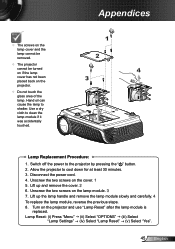
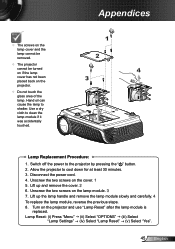
...the lamp module. 3 7. Switch off the power to shatter. Lift up and remove the cover. 2 6. Appendices
1 2
4 3
Lamp Replacement Procedure: 1. Unscrew the two screws on the projector and use "Lamp Reset" after the lamp module is
replaced. Lamp Reset: (i) Press "Menu" (ii) Select "OPTIONS" (iii) Select
"Lamp Settings" (iv) Select "Lamp Reset" (v) Select "Yes...
User's Manual - Page 51


... 31 30 37 20 a 0D
Sleep Timer (min)
n = 0 (a=30) ~ 995 (a=39 39 39) step:5
~XX114 1
7E 30 30 31 31 34 20 31 0D
Power Mode(Standby) Eco.(
Datasheet - Page 1


... (1600 x 1200), 1080p
Brightness 2300 ANSI Lumens
Contrast Ratio 2500:1 (Full On/Full Off)
Lamp Life and Type 5000/3000 Hours (STD/Bright) 180W P-VIP
Throw Ratio 0.72:1 (Distance/Width)
Image...and television tuners, the GT700 accommodates on-the-go entertainment and can be viewed with a compatible 3D graphics card. GT700
The Ultimate Gaming Projector
The GT700 provides the ultimate widescreen ...
Brochure - Page 1


.... Designed for use in large rooms with a compatible 3D graphics card. GT700 | Multimedia Projector
The Ultimate Gaming Projector
HDMI
VGA-In/ YPbPr
Composite
Video Stereo
S-Video
Audio-Out
Power/Stand By
Source
Keystone Correction Brightness HDMI S-Video Freeze
VGA
Re-Sync Select Volume
Zoom AV Mute Video
Menu
AC Power
RS232 Stereo Kensington Security...
Brochure - Page 2


...GT700 | Multimedia Projector
GameTime Nylon Backpack Included
Projection Distance/Image Size
Projection Distance (Feet)
Diagonal (Inches)
5
98
6
118
7
138
8
157
9
177
10
197
11
216
Control Panel
AV Mute Menu
Keystone +
Source
Re-Sync
Power/ Standby
Four Directional
Keys
Select
Keystone - Power Lamp Temp LED LED LED
Optional Accessories
Lamp...: Lamp Type: Lamp Life (STD...
Similar Questions
Settings Problem
Hi i lost from main menu in my settings colour option - and I dont know how this is happen Please he...
Hi i lost from main menu in my settings colour option - and I dont know how this is happen Please he...
(Posted by dziczek117 7 years ago)
Optoma Hd20, I Replaced The Projector Lamp Now It Wont Start & No Standby Light
(Posted by itsabvirt 10 years ago)
Projector Lamp Problem
When I press the power button a green light flashes and I hear the fan working but I cannot see an i...
When I press the power button a green light flashes and I hear the fan working but I cannot see an i...
(Posted by mmelendez2008 10 years ago)
Replacement Lamp Number For Optoma Pt100
what is the number of the lamp replacment
what is the number of the lamp replacment
(Posted by Thginkris 11 years ago)


