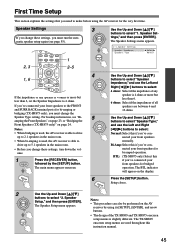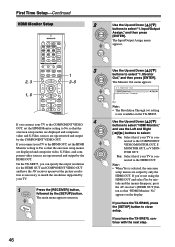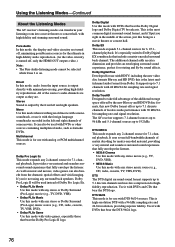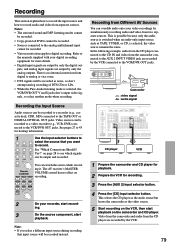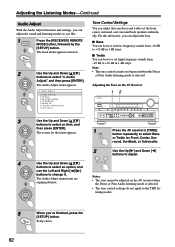Onkyo TX SR805 Support Question
Find answers below for this question about Onkyo TX SR805 - AV Receiver.Need a Onkyo TX SR805 manual? We have 1 online manual for this item!
Question posted by m1khatiblou on December 9th, 2018
Lowed Noise
lowed noise when you 1st turn on the receiver for 2 to 3 minutes. then goes away
Current Answers
Answer #1: Posted by Odin on December 9th, 2018 12:35 PM
See Noise can be heard at https://www.manualslib.com/manual/115420/Onkyo-Tx-Sr805.html?page=114#manual. If the issue persists (or if you require further explanation), you'll have to consult Onkyo: use the contact information here--https://www.contacthelp.com/Onkyo/customer-service.
Hope this is useful. Please don't forget to click the Accept This Answer button if you do accept it. My aim is to provide reliable helpful answers, not just a lot of them. See https://www.helpowl.com/profile/Odin.
Related Onkyo TX SR805 Manual Pages
Similar Questions
Onkyo Av Receiver Tx-sr343 Firmware File
Where can I download the firmware file for Onkyo AV Receiver TX-SR343?
Where can I download the firmware file for Onkyo AV Receiver TX-SR343?
(Posted by kamalbul 1 year ago)
Back Surrounds Problem
sound from back surrounds stops after 5-10 minutes. sound from back surrounds comes only first 5-10 ...
sound from back surrounds stops after 5-10 minutes. sound from back surrounds comes only first 5-10 ...
(Posted by ahmimughal777 4 years ago)
Subwoofer Not Working Properly
Yamaha subwoofer NS-SW40 not working properly with my TX-SR805 receiver...there's a sound coming out...
Yamaha subwoofer NS-SW40 not working properly with my TX-SR805 receiver...there's a sound coming out...
(Posted by sayaclemmor 5 years ago)
My Receiver Onkyo Tx-sr805 ,went I Switch It On, After 5-10 Mins,
after 5-10 mins the receiver switch off, and the standby red light keep blinking, went i press the o...
after 5-10 mins the receiver switch off, and the standby red light keep blinking, went i press the o...
(Posted by lesliehossain 7 years ago)
Does Onkyo Tx 828 Nr Av Receiver Support Hdmi2.0 Input
Hi, just bought a new uhd tv, does my av receiver support hdmi 2.0 input (passthrough)? Many Thanks
Hi, just bought a new uhd tv, does my av receiver support hdmi 2.0 input (passthrough)? Many Thanks
(Posted by edwincatli 7 years ago)