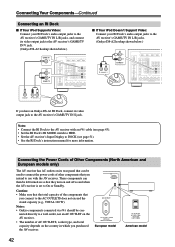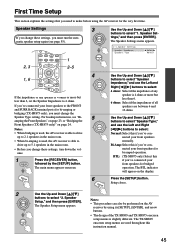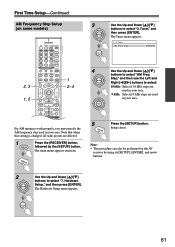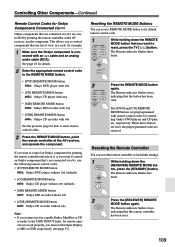Onkyo TX SR805 Support Question
Find answers below for this question about Onkyo TX SR805 - AV Receiver.Need a Onkyo TX SR805 manual? We have 1 online manual for this item!
Question posted by sayaclemmor on December 3rd, 2018
Subwoofer Not Working Properly
Yamaha subwoofer NS-SW40 not working properly with my TX-SR805 receiver...there's a sound coming out but very little even if the volume of the sub was set to max...
Current Answers
Answer #1: Posted by Troubleshooter101 on December 3rd, 2018 12:07 PM
Is it a powered sub? If it is then it needs to be connected to the sub output that is labeled "pre-out" and not the one that is merely labeled as subwoofer.
Have you set your fronts to fullband? If you have then you need to turn the doublebass feature on to get adequate signal to the sub.
Those are the two most common culprits.
Have you set your fronts to fullband? If you have then you need to turn the doublebass feature on to get adequate signal to the sub.
Those are the two most common culprits.
Thanks
Please respond to my effort to provide you with the best possible solution by using the "Acceptable Solution" and/or the "Helpful" buttons when the answer has proven to be helpful. Please feel free to submit further info for your question, if a solution was not provided. I appreciate the opportunity to serve you!
Troublshooter101
Related Onkyo TX SR805 Manual Pages
Similar Questions
Onkyo Av Receiver Tx-sr343 Firmware File
Where can I download the firmware file for Onkyo AV Receiver TX-SR343?
Where can I download the firmware file for Onkyo AV Receiver TX-SR343?
(Posted by kamalbul 1 year ago)
Back Surrounds Problem
sound from back surrounds stops after 5-10 minutes. sound from back surrounds comes only first 5-10 ...
sound from back surrounds stops after 5-10 minutes. sound from back surrounds comes only first 5-10 ...
(Posted by ahmimughal777 4 years ago)
Lowed Noise
lowed noise when you 1st turn on the receiver for 2 to 3 minutes. then goes away
lowed noise when you 1st turn on the receiver for 2 to 3 minutes. then goes away
(Posted by m1khatiblou 5 years ago)
My Receiver Onkyo Tx-sr805 ,went I Switch It On, After 5-10 Mins,
after 5-10 mins the receiver switch off, and the standby red light keep blinking, went i press the o...
after 5-10 mins the receiver switch off, and the standby red light keep blinking, went i press the o...
(Posted by lesliehossain 7 years ago)
Does Onkyo Tx 828 Nr Av Receiver Support Hdmi2.0 Input
Hi, just bought a new uhd tv, does my av receiver support hdmi 2.0 input (passthrough)? Many Thanks
Hi, just bought a new uhd tv, does my av receiver support hdmi 2.0 input (passthrough)? Many Thanks
(Posted by edwincatli 7 years ago)