Onkyo TX-SR608 Support Question
Find answers below for this question about Onkyo TX-SR608.Need a Onkyo TX-SR608 manual? We have 1 online manual for this item!
Question posted by hoffman248 on August 29th, 2012
Video
does the video signal pass thru the reciever i have sound but no picture
Current Answers
There are currently no answers that have been posted for this question.
Be the first to post an answer! Remember that you can earn up to 1,100 points for every answer you submit. The better the quality of your answer, the better chance it has to be accepted.
Be the first to post an answer! Remember that you can earn up to 1,100 points for every answer you submit. The better the quality of your answer, the better chance it has to be accepted.
Related Onkyo TX-SR608 Manual Pages
Owner Manual - Page 1
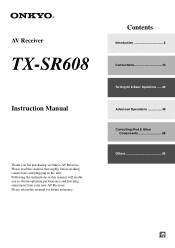
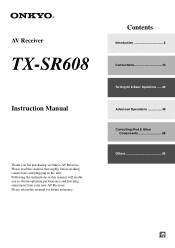
... the instructions in this manual thoroughly before making connections and plugging in the unit.
Please read this manual will enable you for future reference. AV Receiver
TX-SR608
Instruction Manual
Thank you to obtain optimum performance and listening enjoyment from your new AV...
Owner Manual - Page 5
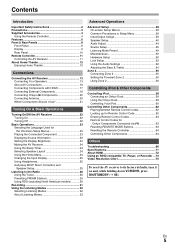
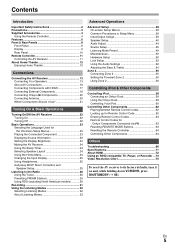
... in Setup Menu 38 Input/Output Assign 39 Speaker Setup 40 Audio Adjust 44 Source Setup 45 Listening Mode Preset 49 Miscellaneous 50 Hardware Setup 50 Lock Setup 52 ...66 Specifications 71 About HDMI 72 Using an RIHD-compatible TV, Player, or Recorder ... 73 Video Resolution Chart 75
To reset the AV receiver to its factory defaults, turn it on and, while holding down VCR/DVR, press ON/...
Owner Manual - Page 6
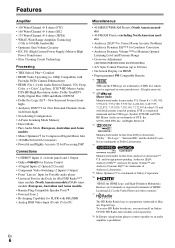
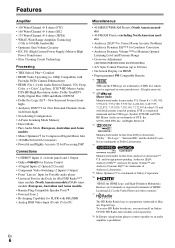
... • 4 Digital Inputs (2 Optical/2 Coaxial) • Component Video Switching (2 Inputs/1 Output) • Front "Line in" Input for Portable audio player • Universal Port for the Dock for iPod*/HD Radio&#...A/V Sync Control Function (up to an audio amplifier is a proprietary trademark of HDMI Licensing LLC in some jurisdictions. U.S. To receive HD Radio broadcasts, you must install an ...
Owner Manual - Page 10
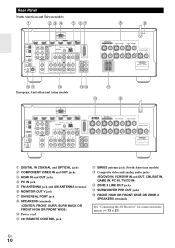
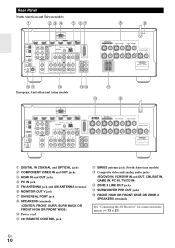
...J Power cord K V REMOTE CONTROL jack
L SIRIUS antenna jack (North American models) M Composite video and analog audio jacks
(BD/DVD IN, VCR/DVR IN and OUT, CBL/SAT IN, GAME IN, PC ...IN, TV/CD IN) N ZONE 2 LINE OUT jacks O SUBWOOFER PRE OUT jacks P FRONT HIGH OR FRONT WIDE OR ZONE 2 SPEAKERS terminals
See "Connecting the AV Receiver...
Owner Manual - Page 16
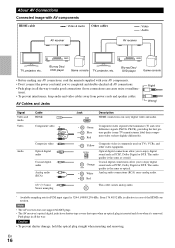
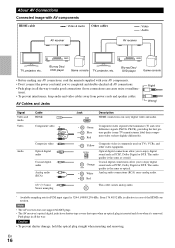
...
Game console
• Before making any AV connections, read the manuals supplied with AV components
HDMI cable
: Video & Audio Other cables
AV receiver
: Video : Audio
AV receiver
TV, projector, etc.
Orange
Coaxial digital connections allow you to enjoy digital sound such as PCM*, Dolby Digital or DTS.
En
16
Push plugs in case of the HDMI connection...
Owner Manual - Page 17
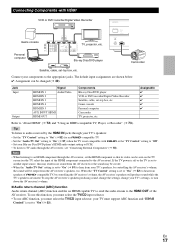
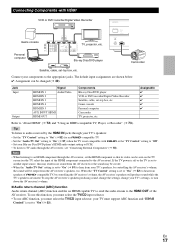
Jack Input
Output
Signal
HDMI IN 1
Audio/Video
HDMI IN 2
HDMI IN 3
HDMI IN 4
HDMI IN 5
AUX INPUT HDMI
HDMI OUT
Components Blu-ray Disc/DVD player VCR or DVD recorder/Digital Video Recorder Satellite, cable... in no sound from the AV receiver or the sound may be cut off.
• When the "Audio TV Out" setting is not compatible with HDMI
VCR or DVD recorder/Digital Video Recorder
Game ...
Owner Manual - Page 18
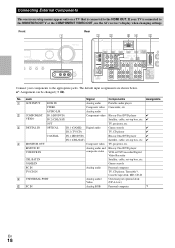
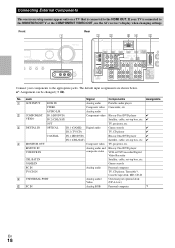
... is connected to the MONITOR OUT V or the COMPONENT VIDEO OUT, use the AV receiver's display when changing settings. Jack
Signal
Components
Assignable
" AUX INPUT LINE IN
Analog audio
Portable audio player
VIDEO
Composite video Camcorder, etc
AUDIO L/R
Analog audio
# COMPONENT IN 1 (BD/DVD)
VIDEO
IN 2 (CBL/SAT)
Component video Blu-ray Disc/DVD player
✔
Satellite, cable, set...
Owner Manual - Page 19
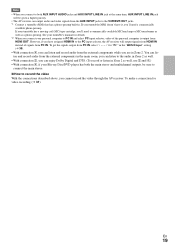
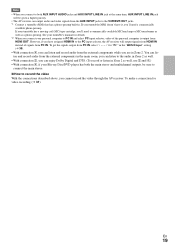
..., you connect to both the main stereo and multichannel outputs, be given a higher priority. • The AV receiver can output audio and video signals from PC IN. To make a connection for details. *2 When you can listen and record audio from the external components in Zone 2 as well.
• With connection $, you connect your turntable's manual...
Owner Manual - Page 20


...REMOTE CONTROL
IN L
R BD/DVD
e.g., CD player e.g., DVD player
R
L
ANALOG
AUDIO OUT
R
L
ANALOG
AUDIO OUT
Connecting Antenna
This section explains how to use the tuner.
Insert the plug fully ... antenna, try a commercially available outdoor FM antenna instead. The AV receiver won't pick up any radio signals without any antenna connected, so you don't injure yourself when using ...
Owner Manual - Page 21


...
Component
IN
MONITOR OUT
Component
HDMI HDMI
The composite video and component video outputs pass through their respective input signals as a guide. When you connect audio component to the input selector, that video signals pass through the system without upconversion (e.g., component video input through the AV receiver as no component video input is assigned to an HDMI or COMPONENT...
Owner Manual - Page 24
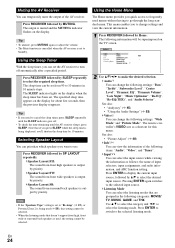
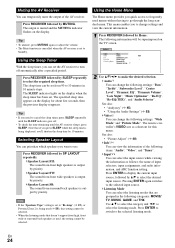
...Audio", "Video", and "Tuner".
` Input*4*5 You can select the input source while viewing the information as a shortcut for about five seconds, then the previous display reappears. Press RECEIVER followed by SP LAYOUT repeatedly.
`Speaker Layout:FH: The sound...to make the desired selection. ` Audio*1 You can change the following settings: "Wide Mode" and "Picture Mode". The sleep time can ...
Owner Manual - Page 31
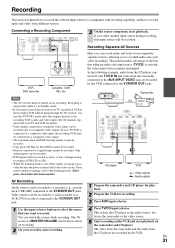
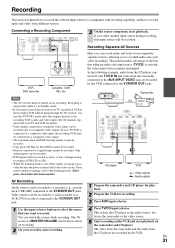
... and Asian models)
AV Recording
Audio sources can be recorded. • DTS signals will be recorded. If you want to record. Recording Separate AV Sources
Here you can record audio and video from different sources. Note
• The AV receiver must be connected to a composite video output.
• The surround sound and DSP listening modes cannot be...
Owner Manual - Page 34


...enabled, but are turned off , only video signals input through HDMI IN can be used to upmix a variety of sources from the input source is output by sound effects. "
sible noise sources for 7.1-channel... DVDs or other sources containing multiplexed audio, such as music and movies, video games can be output from HDMI OUT.)
4 % '
In this mode, audio from the dramatic spatial effects and ...
Owner Manual - Page 39
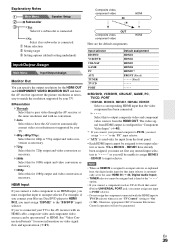
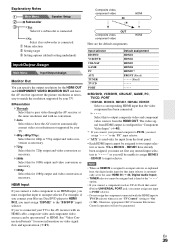
... digital audio input for 1080p output and video conversion as necessary. ` 1080p: Select this for 1080i output and video conversion as...video signal flow and upconversion (➔ 21).
No: Select if no conversion. ` Auto: Select this to have the AV receiver upconvert the picture... PC IN, you must assign "HDMI2" to pass video through the AV receiver at the option.
• If you connect ...
Owner Manual - Page 48


... view the TV picture while setting, press ENTER. If video signal delay occurs during playback on the screen. game console), select the corresponding input source and set to "On", this setting is fixed at "Full".
` 4 : 3:
` Zoom: ` Wide Zoom:
` Full:
` Auto: According to the input signals and monitor output setting, the AV receiver automatically selects the...
Owner Manual - Page 51
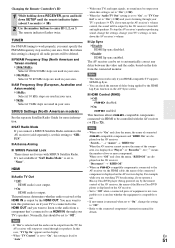
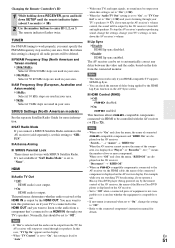
...automatically correct any delay between the video and the audio, based on the data from the TV, the
AV receiver will output no sound may want to listen to the audio from a component that when this... "On", this setting is fixed to "Auto".
• With some TVs and input signals, no sound through your area.
En
51 This function allows Q-compatible components connected via the HDMI cable,...
Owner Manual - Page 68


... HDMI OUT. ■ The beginning of audio received by an HDMI IN can't be heard
Since it takes longer to identify the format of 4 batteries, or old and new batteries. HDMI signal than it does for the remote controller to work .
Video
■ There's no picture from the AV receiver, and that input to an input...
Owner Manual - Page 69


...played in a case, it may select your recorder, make an V connection and an 20
analog audio connection (RCA) between UP-A1 Dock and the tuner, by the tuner's Mode Selector switch, you...resetting your AV receiver.
Apple logo.
ing mode is set as the input source
Always pause iPod playback before inserting it toward your iPod.
-
■ There's no video signals are pushed in...
Owner Manual - Page 72


... connected to the AV receiver via HDMI, check its setup.
The HDMI video stream (i.e., video signal) is not guaranteed. If the picture is to address the industry's requirements for a digital connectivity specification for digital video signals. En
72 In addition, video signals from a component connected via HDMI must also support HDMI output of digital audio (2-channel PCM...
Similar Questions
Onkyo Av Receiver Tx-sr343 Firmware File
Where can I download the firmware file for Onkyo AV Receiver TX-SR343?
Where can I download the firmware file for Onkyo AV Receiver TX-SR343?
(Posted by kamalbul 1 year ago)
How Do I Hook Up An Onkyo Equalizer To My Onkyo Av Receiver Tx-sr600
how do I hook up my Onkyo equalizer to my Onkyo AV receiver TX-SR600
how do I hook up my Onkyo equalizer to my Onkyo AV receiver TX-SR600
(Posted by casesimmons94 3 years ago)


