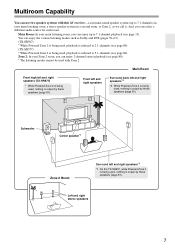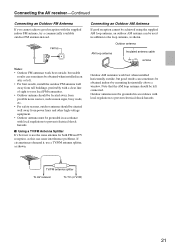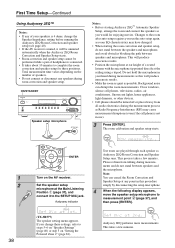Onkyo TX SR507 Support Question
Find answers below for this question about Onkyo TX SR507 - AV Receiver.Need a Onkyo TX SR507 manual? We have 1 online manual for this item!
Question posted by Anonymous-45982 on December 19th, 2011
Trying To Turn On Zone 2 Says Zone 2 Powered Not Active??
The person who posted this question about this Onkyo product did not include a detailed explanation. Please use the "Request More Information" button to the right if more details would help you to answer this question.
Current Answers
Related Onkyo TX SR507 Manual Pages
Similar Questions
Tx-sv72r Amplifier
I just purchased a home complete with the above amp. There are speakers in every room of the home. I...
I just purchased a home complete with the above amp. There are speakers in every room of the home. I...
(Posted by khemrich 10 years ago)
How Do I 'activate Zone 2' When It Says 'zone 2 Not Activated'?
(Posted by myrshaw 10 years ago)
I Have An Onkyo Tuner Amplifier Which When I Play On Speaker A Immediately Turns
(Posted by peterfmccloskey 11 years ago)
Trying To Turn On Zone 2 Says Zone 2 Powered Not Active??
(Posted by Anonymous-45985 12 years ago)