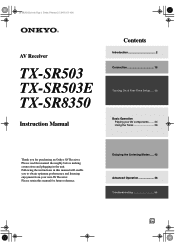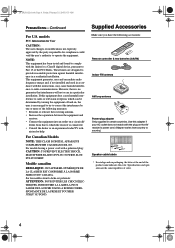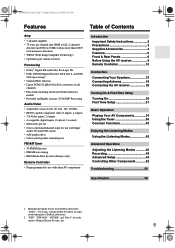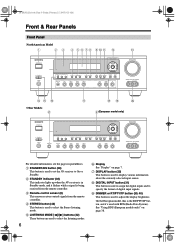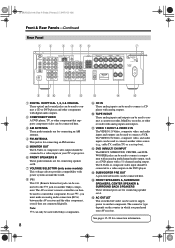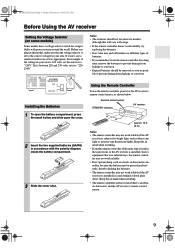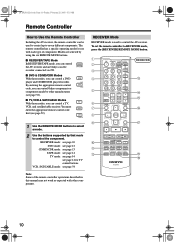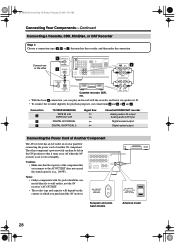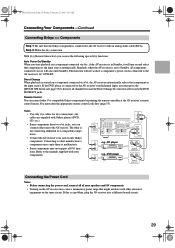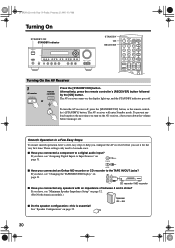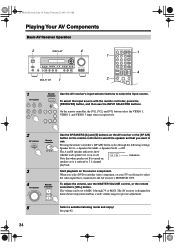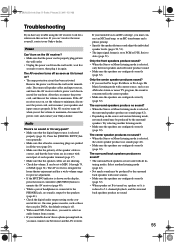Onkyo TX SR503 Support Question
Find answers below for this question about Onkyo TX SR503 - Home Theater Receiver.Need a Onkyo TX SR503 manual? We have 1 online manual for this item!
Question posted by Newphilly63 on September 11th, 2021
Power Wont Come On
Current Answers
Answer #1: Posted by SonuKumar on September 11th, 2021 11:23 PM
How to Reset Onkyo Protect Mode
Unplug the receiver's power cord from the wall and leave unplugged for at least one hour. ...
Reconnect the power cord after at least one hour has passed. ...
Turn the receiver on and turn the volume to the maximum setting. ...
Turn the volume back to the minimum setting and turn off the receiver.
https://www.techwalla.com/articles/how-to-reset-onkyo-protect-mode
Please respond to my effort to provide you with the best possible solution by using the "Acceptable Solution" and/or the "Helpful" buttons when the answer has proven to be helpful.
Regards,
Sonu
Your search handyman for all e-support needs!!
Related Onkyo TX SR503 Manual Pages
Similar Questions
how do I hook up my Onkyo equalizer to my Onkyo AV receiver TX-SR600
standby power not work and receiver not start .
Need to replace the small remote apps that came w/ the ONKYO AV Receiver TX-NR414. Sons installed as...