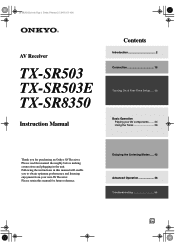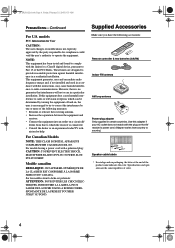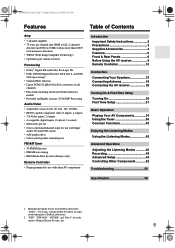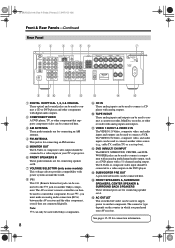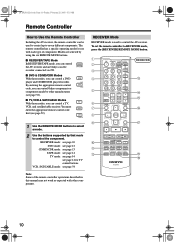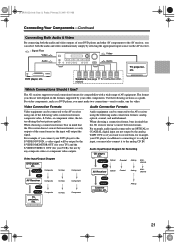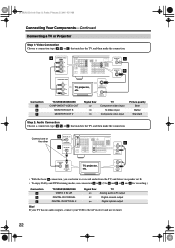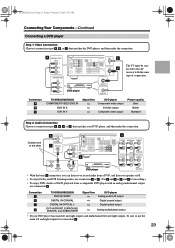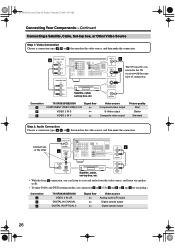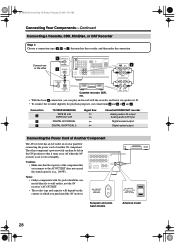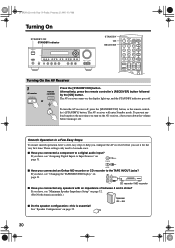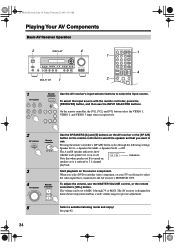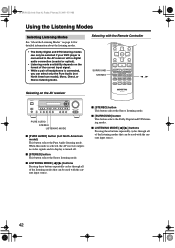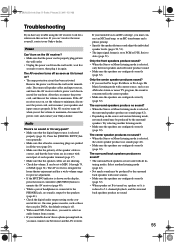Onkyo TX SR503 Support Question
Find answers below for this question about Onkyo TX SR503 - Home Theater Receiver.Need a Onkyo TX SR503 manual? We have 1 online manual for this item!
Question posted by Anonymous-107164 on April 11th, 2013
Is This Receiver Able To Be Connected To Smart Phones For Playing
The person who posted this question about this Onkyo product did not include a detailed explanation. Please use the "Request More Information" button to the right if more details would help you to answer this question.
Current Answers
Related Onkyo TX SR503 Manual Pages
Similar Questions
My Onkyo Tx Sr 503 Are Not Working In Any Digital Input .
He is proparly working in video 1 ,2 ,3 , input DVD input & multichannel .Please give suggestion...
He is proparly working in video 1 ,2 ,3 , input DVD input & multichannel .Please give suggestion...
(Posted by atulpgsmt 5 years ago)
Standby Power Not Working
standby power not work and receiver not start .
standby power not work and receiver not start .
(Posted by atulpgsmt 6 years ago)
Remote Apps That Came W/ The Onkyo Av Receiver Tx-nr414. Manual For Same.
Need to replace the small remote apps that came w/ the ONKYO AV Receiver TX-NR414. Sons installed as...
Need to replace the small remote apps that came w/ the ONKYO AV Receiver TX-NR414. Sons installed as...
(Posted by tgwin1261 10 years ago)