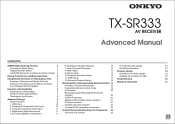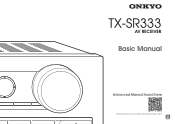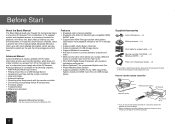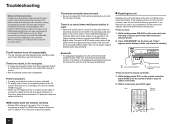Onkyo TX-SR333 Support Question
Find answers below for this question about Onkyo TX-SR333.Need a Onkyo TX-SR333 manual? We have 2 online manuals for this item!
Question posted by saidulbelal on March 16th, 2023
My Onkyo St333 Getting Auto Shutdown
Current Answers
Answer #1: Posted by Odin on March 16th, 2023 1:29 PM
Hope this is useful. Please don't forget to click the Accept This Answer button if you do accept it. My aim is to provide reliable helpful answers, not just a lot of them. See https://www.helpowl.com/profile/Odin.
Answer #2: Posted by SonuKumar on March 16th, 2023 8:29 PM
- Overheating: If the receiver is overheating, it may be designed to shut down automatically to prevent damage to the internal components. Make sure that the receiver has adequate ventilation and is not placed in an enclosed space where it can't dissipate heat properly.
- Speaker issues: The receiver may also shut down if there is a problem with the speakers or speaker wiring. Check the connections and wiring to make sure they are secure and not damaged. If the speakers are damaged or not compatible with the receiver, it may also cause the shutdown.
- Power issues: Check that the power supply to the receiver is stable and consistent. A power surge or fluctuation could cause the receiver to shut down.
- Internal issues: If none of the above issues are present, there may be an internal problem with the receiver itself. In this case, it may be best to contact an authorized Onkyo service center or technician to diagnose and repair the issue.
To troubleshoot further, try disconnecting all the speakers and other components from the receiver and turning it on again. If it still shuts down automatically, there may be an internal problem. If it stays on, you can try reconnecting each component one at a time to isolate the problem.
Please respond to my effort to provide you with the best possible solution by using the "Acceptable Solution" and/or the "Helpful" buttons when the answer has proven to be helpful.
Regards,
Sonu
Your search handyman for all e-support needs!!
Related Onkyo TX-SR333 Manual Pages
Similar Questions
Where can I download the firmware file for Onkyo AV Receiver TX-SR343?
my my tx-sr333 was stored in a shed for 2 years while i was in jail and when I came home I hooked it...
how do I hook up my Onkyo equalizer to my Onkyo AV receiver TX-SR600
I am having problems with connecting my bluetooth to my S9 as they won't pair, I also am having prob...