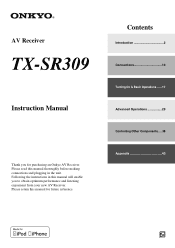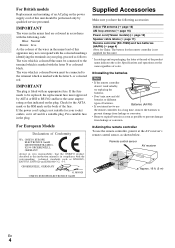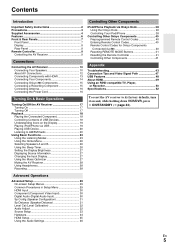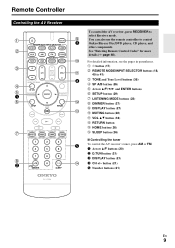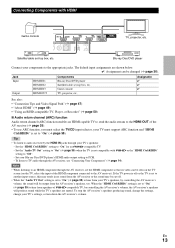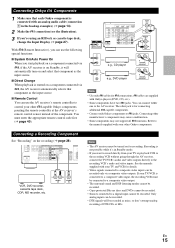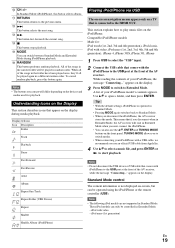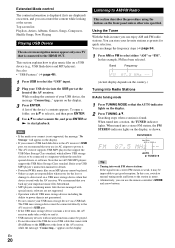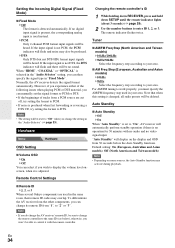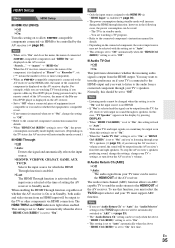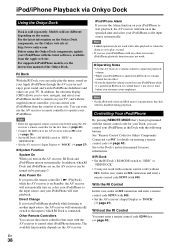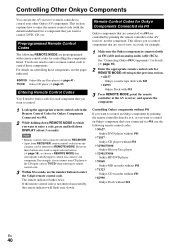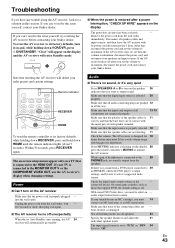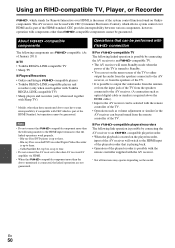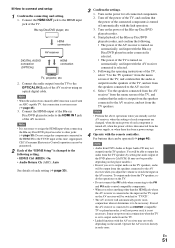Onkyo TX-SR309 Support Question
Find answers below for this question about Onkyo TX-SR309.Need a Onkyo TX-SR309 manual? We have 1 online manual for this item!
Question posted by N4NV on August 5th, 2012
Remote Code For Comcast Cable Remote
We have an Onkyo TX-SR309 Amplifier and we need the REMOTE CONTROL CODE to program our remote. Need to control the COMCAST CABLE and our TV with the Onkyo remote.
THANKS!
Current Answers
Related Onkyo TX-SR309 Manual Pages
Similar Questions
No Audio Output For 5 Mins
I own an Onkyo TX-SR309 for many years. Lately it takes about 5 minutes for the audio to come throug...
I own an Onkyo TX-SR309 for many years. Lately it takes about 5 minutes for the audio to come throug...
(Posted by domclancy60 2 years ago)
How Do I Hook Up An Onkyo Equalizer To My Onkyo Av Receiver Tx-sr600
how do I hook up my Onkyo equalizer to my Onkyo AV receiver TX-SR600
how do I hook up my Onkyo equalizer to my Onkyo AV receiver TX-SR600
(Posted by casesimmons94 3 years ago)
Remote Apps That Came W/ The Onkyo Av Receiver Tx-nr414. Manual For Same.
Need to replace the small remote apps that came w/ the ONKYO AV Receiver TX-NR414. Sons installed as...
Need to replace the small remote apps that came w/ the ONKYO AV Receiver TX-NR414. Sons installed as...
(Posted by tgwin1261 10 years ago)
I Have A Onkyo Tx-sr360, Can't Anybody Tell Me The Code For A Vizio 42' Hdtv
I NEED IS THE 4 OR5 NUMBER CODE TO MATCH THESE ITEMS UP, ONKYO I HAVE NOT SEEN ALOT OF, VIZIO I HAVE...
I NEED IS THE 4 OR5 NUMBER CODE TO MATCH THESE ITEMS UP, ONKYO I HAVE NOT SEEN ALOT OF, VIZIO I HAVE...
(Posted by savoy62000 12 years ago)