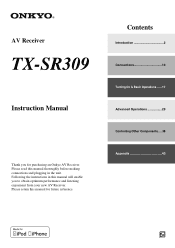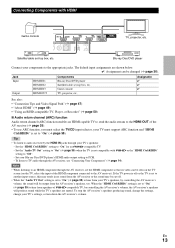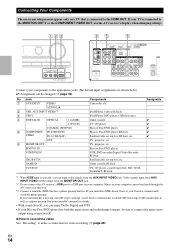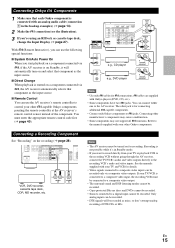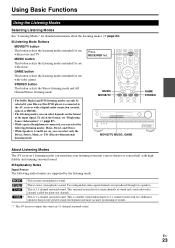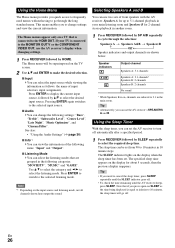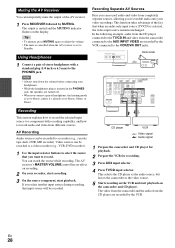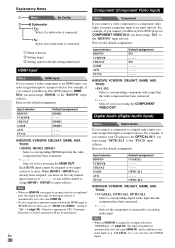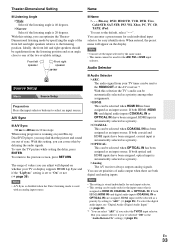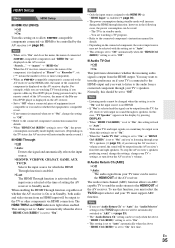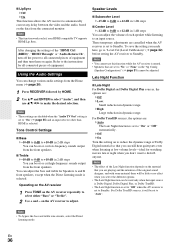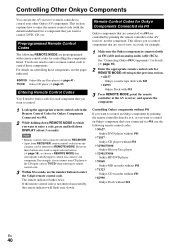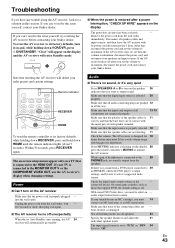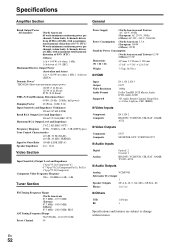Onkyo TX-SR309 Support Question
Find answers below for this question about Onkyo TX-SR309.Need a Onkyo TX-SR309 manual? We have 1 online manual for this item!
Question posted by domclancy60 on May 25th, 2021
No Audio Output For 5 Mins
I own an Onkyo TX-SR309 for many years. Lately it takes about 5 minutes for the audio to come through after power up. It's the same for all inputs, i.e TV,DVD etc.Regards Dom
Current Answers
Answer #1: Posted by SonuKumar on May 26th, 2021 7:53 AM
https://www.youtube.com/results?search_query=OnkyoMSR309+No+Audio+Output+For+5+Mins
https://www.youtube.com/watch?v=uhrnRWaJSrc
https://www.youtube.com/watch?v=0806W5jh_PY
https://www.youtube.com/watch?v=GPk6Xd0qLZs
https://www.intl.onkyo.com/downloads/manuals/pdf/tx-sr309_manual_e.pdf
Please respond to my effort to provide you with the best possible solution by using the "Acceptable Solution" and/or the "Helpful" buttons when the answer has proven to be helpful.
Regards,
Sonu
Your search handyman for all e-support needs!!
Related Onkyo TX-SR309 Manual Pages
Similar Questions
Onkyo Av Receiver Tx-sr343 Firmware File
Where can I download the firmware file for Onkyo AV Receiver TX-SR343?
Where can I download the firmware file for Onkyo AV Receiver TX-SR343?
(Posted by kamalbul 1 year ago)
How Do I Hook Up An Onkyo Equalizer To My Onkyo Av Receiver Tx-sr600
how do I hook up my Onkyo equalizer to my Onkyo AV receiver TX-SR600
how do I hook up my Onkyo equalizer to my Onkyo AV receiver TX-SR600
(Posted by casesimmons94 3 years ago)
Mi Onkyo Muestra Un Mensaje 'fw-update'
My onkyo Display a message "fw-update", and i dont now how to fix it, i have a onkyo tx-sr309. Pleas...
My onkyo Display a message "fw-update", and i dont now how to fix it, i have a onkyo tx-sr309. Pleas...
(Posted by esebastianjose 6 years ago)
Remote Code For Comcast Cable Remote
We have an Onkyo TX-SR309 Amplifier and we need the REMOTE CONTROL CODE to program our remote. Need ...
We have an Onkyo TX-SR309 Amplifier and we need the REMOTE CONTROL CODE to program our remote. Need ...
(Posted by N4NV 11 years ago)
I Have A Onkyo Tx-sr360, Can't Anybody Tell Me The Code For A Vizio 42' Hdtv
I NEED IS THE 4 OR5 NUMBER CODE TO MATCH THESE ITEMS UP, ONKYO I HAVE NOT SEEN ALOT OF, VIZIO I HAVE...
I NEED IS THE 4 OR5 NUMBER CODE TO MATCH THESE ITEMS UP, ONKYO I HAVE NOT SEEN ALOT OF, VIZIO I HAVE...
(Posted by savoy62000 12 years ago)