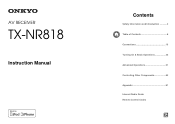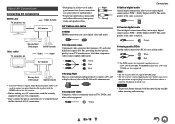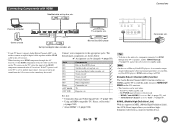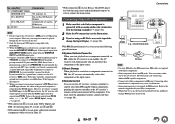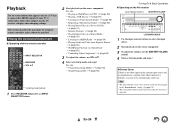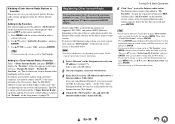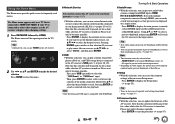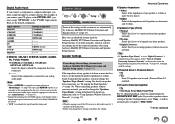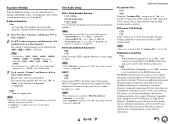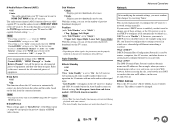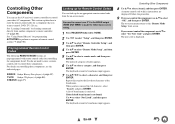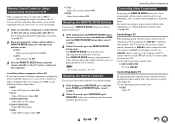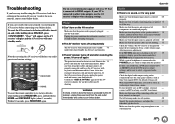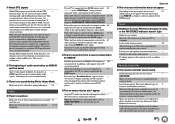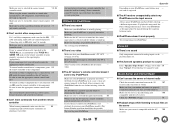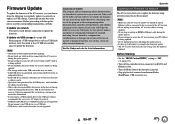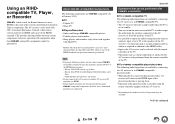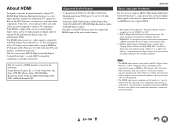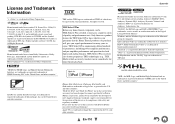Onkyo TX-NR818 Support Question
Find answers below for this question about Onkyo TX-NR818.Need a Onkyo TX-NR818 manual? We have 1 online manual for this item!
Question posted by jmartinezsaez on October 14th, 2022
Need To Buy Onkyo 818 Hdmi Board
My onkyo hdmi board is broken. I need to buy another one. Anyone has one? thanks
Current Answers
Answer #1: Posted by SonuKumar on October 14th, 2022 10:24 PM
https://www.parts-distribution.com/products/oem-onkyo-remote-control-originally-shipped-with-txnr818-tx-nr818-txnr828-tx-nr828-txnr929-tx-nr929
https://www.spareparts.plus/Electronics/Home_Audio-Video/Onkyo/TX-NR818/spareparts/
Please respond to my effort to provide you with the best possible solution by using the "Acceptable Solution" and/or the "Helpful" buttons when the answer has proven to be helpful.
Regards,
Sonu
Your search handyman for all e-support needs!!
Related Onkyo TX-NR818 Manual Pages
Similar Questions
Onkyo Av Receiver Tx-sr343 Firmware File
Where can I download the firmware file for Onkyo AV Receiver TX-SR343?
Where can I download the firmware file for Onkyo AV Receiver TX-SR343?
(Posted by kamalbul 1 year ago)
None Of My Hdmi Inputs Are Working
Hdmi inputs went out a couple at a time and now none work. Is it most likely the hdmi board needs re...
Hdmi inputs went out a couple at a time and now none work. Is it most likely the hdmi board needs re...
(Posted by tedschryver1 2 years ago)
How Do I Hook Up An Onkyo Equalizer To My Onkyo Av Receiver Tx-sr600
how do I hook up my Onkyo equalizer to my Onkyo AV receiver TX-SR600
how do I hook up my Onkyo equalizer to my Onkyo AV receiver TX-SR600
(Posted by casesimmons94 3 years ago)