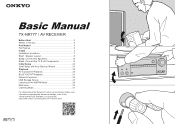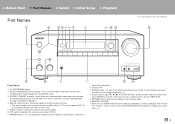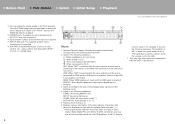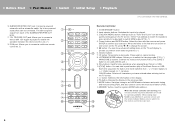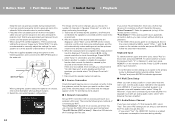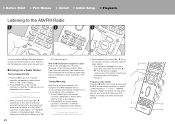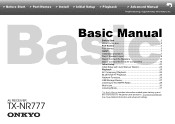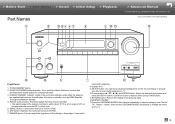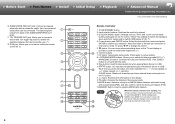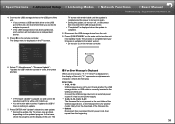Onkyo TX-NR777 Support Question
Find answers below for this question about Onkyo TX-NR777.Need a Onkyo TX-NR777 manual? We have 2 online manuals for this item!
Question posted by rashy00033 on February 17th, 2023
Showing Error Termer On The Display Receiver
Current Answers
Answer #1: Posted by SonuKumar on February 18th, 2023 5:57 AM
Here are some steps you can take to troubleshoot this issue:
- Turn off the receiver and unplug it from the power source.
- Disconnect all speaker wires from the receiver's speaker terminals.
- Check the speaker wires for any damage, such as frayed or exposed wires.
- Reconnect the speaker wires to the receiver's speaker terminals, ensuring that they are properly connected and that there are no loose wires.
- Turn the receiver back on and see if the error message still appears.
If the error message persists, you may need to have the receiver serviced by a professional technician. They can diagnose the issue and determine if any parts need to be replaced.
Please respond to my effort to provide you with the best possible solution by using the "Acceptable Solution" and/or the "Helpful" buttons when the answer has proven to be helpful.
Regards,
Sonu
Your search handyman for all e-support needs!!
Related Onkyo TX-NR777 Manual Pages
Similar Questions
how do I factory reset my onkyo TX-NR777 AV receiver?BEKP
Where can I download the firmware file for Onkyo AV Receiver TX-SR343?
how do I hook up my Onkyo equalizer to my Onkyo AV receiver TX-SR600
Need to replace the small remote apps that came w/ the ONKYO AV Receiver TX-NR414. Sons installed as...