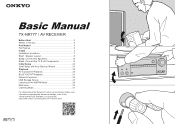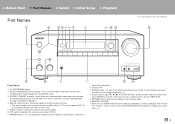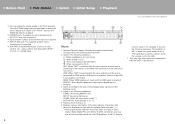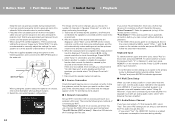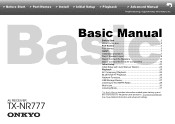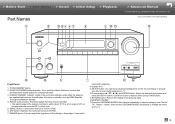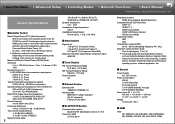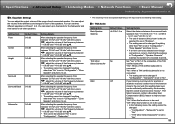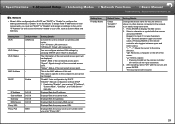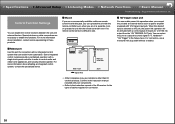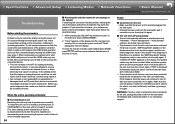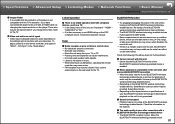Onkyo TX-NR777 Support Question
Find answers below for this question about Onkyo TX-NR777.Need a Onkyo TX-NR777 manual? We have 2 online manuals for this item!
Question posted by eclemmons51 on June 29th, 2023
How Do I Factory Reset?
Current Answers
Answer #1: Posted by SonuKumar on June 29th, 2023 10:21 PM
Power off the receiver: Make sure the receiver is turned off and not in standby mode.
Locate the buttons: On the front panel of the receiver, find the "Home" button and the "Multi-Zone On/Off" button.
Press and hold the buttons: Simultaneously press and hold the "Home" button and the "Multi-Zone On/Off" button.
Power on the receiver: While still holding the buttons, press the power button to turn on the receiver. Continue holding the "Home" and "Multi-Zone On/Off" buttons.
Wait for the reset: Keep holding the buttons for about 5 seconds until you see "Clear" displayed on the front panel of the receiver. Once you see this message, you can release the buttons.
Reset complete: The receiver will now restart, and the factory reset process will be completed. The receiver will return to its default settings.
Please respond to my effort to provide you with the best possible solution by using the "Acceptable Solution" and/or the "Helpful" buttons when the answer has proven to be helpful.
Regards,
Sonu
Your search handyman for all e-support needs!!
Related Onkyo TX-NR777 Manual Pages
Similar Questions
How to factory reset Onkyo TX-DS777 Av Receiver?
When I turn on my Onkyo TX-SV727 it just cycles through on/off. Is there a way to do a factory reset...