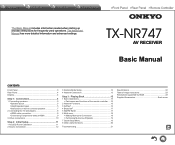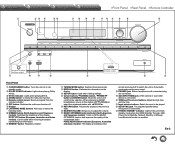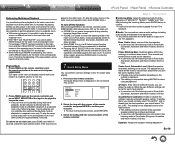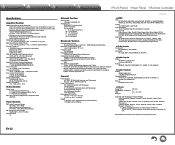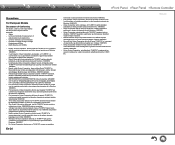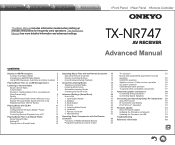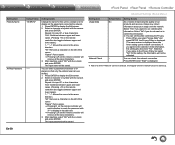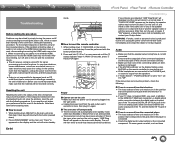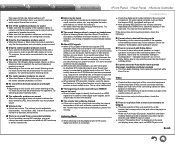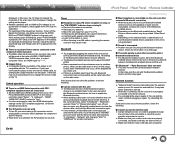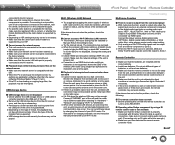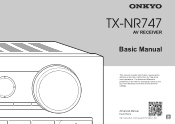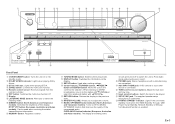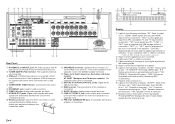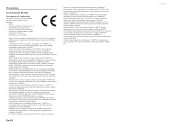Onkyo TX-NR747 Support Question
Find answers below for this question about Onkyo TX-NR747.Need a Onkyo TX-NR747 manual? We have 2 online manuals for this item!
Question posted by Thomasmlauren on March 30th, 2023
Can Tx-nr747 Pair With Bluetooth Headphones?
Current Answers
Answer #1: Posted by jagga8 on March 30th, 2023 4:32 AM
To do this, you will need to purchase a Bluetooth adapter that is compatible with the TX-NR747. You can search for "TX-NR747 Bluetooth adapter" online to find options that are known to work with this model.
Once you have the Bluetooth adapter, you will need to connect it to the TX-NR747 using the appropriate input on the back of the receiver. Then, pair your Bluetooth headphones with the adapter following the instructions provided with your headphones.
Keep in mind that using Bluetooth headphones with a home theater receiver may result in a delay between the audio and video, which can be noticeable and distracting. Additionally, some Bluetooth headphones may not be compatible with certain codecs used by the TX-NR747, which could result in lower quality audio.
s jagadeesh
Answer #2: Posted by SonuKumar on March 30th, 2023 8:13 AM
No, the Onkyo TX-NR747 receiver does not support Bluetooth headphone pairing. The receiver has built-in Bluetooth connectivity, but it is designed for streaming audio to compatible Bluetooth speakers or other devices, not for receiving audio from Bluetooth headphones.
Bluetooth transmitter - availble at amazon
However, you can still use Bluetooth headphones with the TX-NR747 by using a Bluetooth transmitter. A Bluetooth transmitter can be connected to the receiver's headphone jack or RCA output, and then pair with your Bluetooth headphones. This will allow you to enjoy your audio wirelessly while still using the TX-NR747 as your audio source.
Bluetooth transmitter - availble at amazon
It's important to note that not all Bluetooth transmitters are compatible with all headphones, so it's important to do some research and choose a transmitter that is compatible with your specific headphones. Additionally, the audio quality may be affected by the use of a Bluetooth transmitter, so it's important to choose a high-quality transmitter to ensure the best possible sound.
Please respond to my effort to provide you with the best possible solution by using the "Acceptable Solution" and/or the "Helpful" buttons when the answer has proven to be helpful.
Regards,
Sonu
Your search handyman for all e-support needs!!
Related Onkyo TX-NR747 Manual Pages
Similar Questions
How to factory reset Onkyo TX-DS777 Av Receiver?
how do I hook up my Onkyo equalizer to my Onkyo AV receiver TX-SR600
As soon as I on my onkyo receiver model TX-DS 595 it gets on and in couple seconds goes on protectio...
Hi,good day.i am using Onkyo TX-SR313 amp. this amplifier inside bluetooth connection is not availab...
are these two items compatible & if so how would I connect them ?