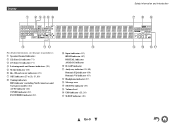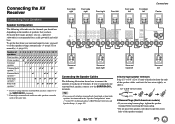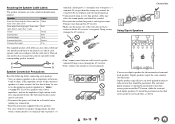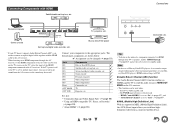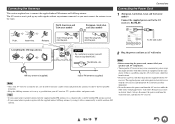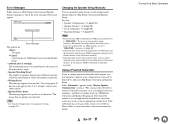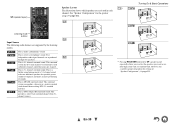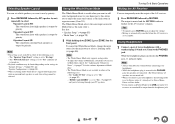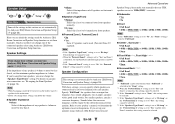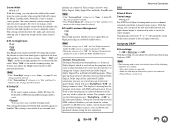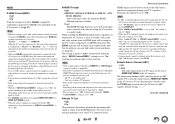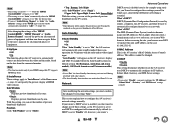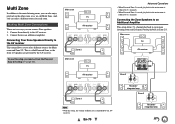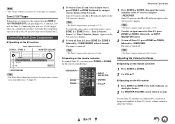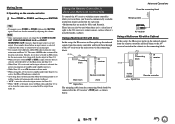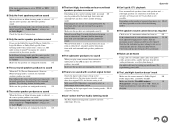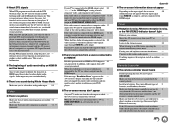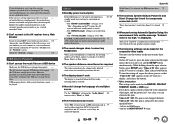Onkyo TX-NR717 Support Question
Find answers below for this question about Onkyo TX-NR717.Need a Onkyo TX-NR717 manual? We have 1 online manual for this item!
Question posted by barbnbyron on July 13th, 2012
I Am Running A Speaker Selector And Need To Know How To Set It Up On Zone 2
The person who posted this question about this Onkyo product did not include a detailed explanation. Please use the "Request More Information" button to the right if more details would help you to answer this question.
Current Answers
Related Onkyo TX-NR717 Manual Pages
Similar Questions
I Need To Set My Speakers Up For The 5.1. Music And Surround Sound
(Posted by wvanhorn57 2 years ago)
How To Set Speaker Settings On Front Of Receiver And What The Difference Between
what is the difference between multiplex and direct...how adjust volume for each speaker
what is the difference between multiplex and direct...how adjust volume for each speaker
(Posted by Bulldavisson 10 years ago)
Tx-nr717 Setup
I actually had two questions pertaining to the setup of the TX-NR717: 1. I have read on some review...
I actually had two questions pertaining to the setup of the TX-NR717: 1. I have read on some review...
(Posted by josht2692 11 years ago)
Hdmi Sound Problems
My satellite receiver connects to my TX-NR717 via an HDMI cable. I get video fine, but there is no a...
My satellite receiver connects to my TX-NR717 via an HDMI cable. I get video fine, but there is no a...
(Posted by mhandjg 11 years ago)
Back Surr Speaker Don't Work And Zone 2 Speakers In Another Room Don't Work
(Posted by cobber3 11 years ago)