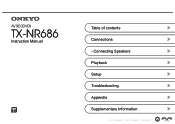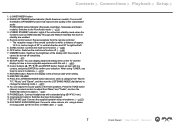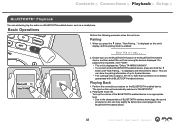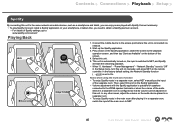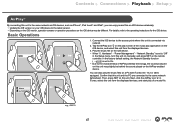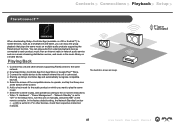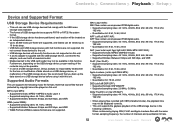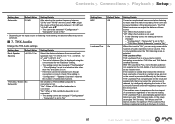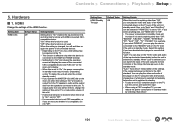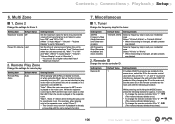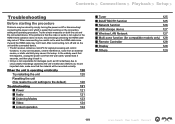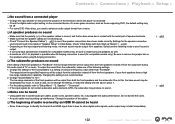Onkyo TX-NR686 Support Question
Find answers below for this question about Onkyo TX-NR686.Need a Onkyo TX-NR686 manual? We have 3 online manuals for this item!
Question posted by jarrington304 on October 24th, 2022
Onkyo Tx-nr686
How to access debug mode to check temperature
Current Answers
Answer #1: Posted by SonuKumar on October 24th, 2022 9:13 PM
Please respond to my effort to provide you with the best possible solution by using the "Acceptable Solution" and/or the "Helpful" buttons when the answer has proven to be helpful.
Regards,
Sonu
Your search handyman for all e-support needs!!
Answer #2: Posted by Technoprince123 on October 24th, 2022 9:31 PM
Please response if this answer is acceptable and solw your problem thanks
Related Onkyo TX-NR686 Manual Pages
Similar Questions
How To Factory Reset Onkyo Tx-ds777 Av Receiver?
How to factory reset Onkyo TX-DS777 Av Receiver?
How to factory reset Onkyo TX-DS777 Av Receiver?
(Posted by harryecr 2 years ago)
How Do I Hook Up An Onkyo Equalizer To My Onkyo Av Receiver Tx-sr600
how do I hook up my Onkyo equalizer to my Onkyo AV receiver TX-SR600
how do I hook up my Onkyo equalizer to my Onkyo AV receiver TX-SR600
(Posted by casesimmons94 3 years ago)
Debug Problem
so I have an Onkyo TX ds595 the power was on and I went to turn the power off and I got a debug code...
so I have an Onkyo TX ds595 the power was on and I went to turn the power off and I got a debug code...
(Posted by mistypetty1234 5 years ago)
Onkyo Receiver Tx Ds595 In Protection Mode
As soon as I on my onkyo receiver model TX-DS 595 it gets on and in couple seconds goes on protectio...
As soon as I on my onkyo receiver model TX-DS 595 it gets on and in couple seconds goes on protectio...
(Posted by Jeff0748058149 5 years ago)
Hc-rc430 & Logitech Z323 Speaker System
are these two items compatible & if so how would I connect them ?
are these two items compatible & if so how would I connect them ?
(Posted by beetlebug 10 years ago)