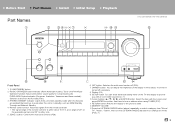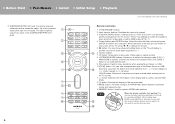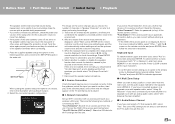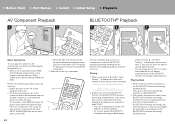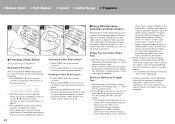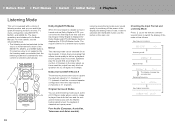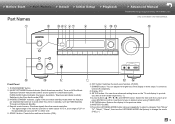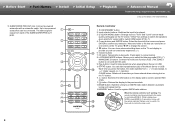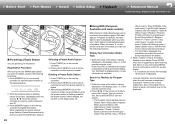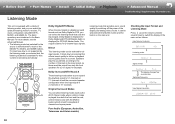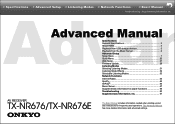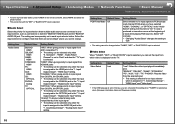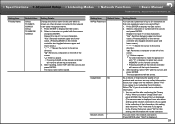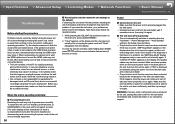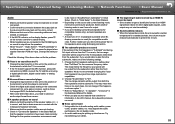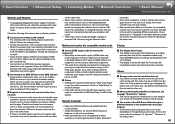Onkyo TX-NR676 Support Question
Find answers below for this question about Onkyo TX-NR676.Need a Onkyo TX-NR676 manual? We have 3 online manuals for this item!
Question posted by rohitsharma29111983 on February 19th, 2023
Onkyo Model Number Txnr676e
Hello sir please help me I am using Onkyo AVR Model Number TXNR676E I want to reset my AVR With remote control because My AVR front panel not working properly..
Current Answers
Answer #1: Posted by Asadbekboy on February 19th, 2023 2:15 AM
To reset your Onkyo TX-NR676 AVR using the remote control, you can follow these steps:
- Press and hold the "CBL/SAT" button on your remote control, and at the same time, press the "ON/STANDBY" button. Keep holding both buttons until the display on the AVR shows "Clear".
- Once the display shows "Clear", release the two buttons.
- Use the remote control to navigate to the "Setup" menu on the AVR.
- Use the arrow keys on the remote control to select "Hardware Setup".
- Use the arrow keys to select "Initialize".
- Press the enter button on the remote control.
- Use the arrow keys to select "All Initialize".
- Press the enter button again.
- A confirmation message will appear on the screen, asking if you want to continue with the reset. Use the arrow keys to select "Yes", and press the enter button.
- The AVR will then reset to its factory default settings.
Asadbek
Answer #2: Posted by khanjee on February 19th, 2023 3:07 AM
Please Accept my answer by providing you with the best possible solution. Would be more glade.
THANK YOU
Related Onkyo TX-NR676 Manual Pages
Similar Questions
My Onkyo Tx-nr676 Turns On Then Off Af63 Seconds.
I haven't used the system for a long time at least 9 months. I turned it on today and after 3 second...
I haven't used the system for a long time at least 9 months. I turned it on today and after 3 second...
(Posted by patrickerodri 1 year ago)
Setup Microphone
I bought a second hand Onkyo TX-NR676 and it doesn't have the set up microphone.What's the equivalen...
I bought a second hand Onkyo TX-NR676 and it doesn't have the set up microphone.What's the equivalen...
(Posted by bebaagua 1 year ago)
Onkyo Tx-nr676
the lights hybridstandby is on. Not power on. I press the dvd botton and say in the screen "F.ir loc...
the lights hybridstandby is on. Not power on. I press the dvd botton and say in the screen "F.ir loc...
(Posted by Jreyes911jr40 1 year ago)
What's The 'original Remote Control Mdl Number' Supplied With Onkyo Tx-sv525?
Hello, I own an Onkyo Tx-SV525 reciever and need an original remote control for it. Replacement afte...
Hello, I own an Onkyo Tx-SV525 reciever and need an original remote control for it. Replacement afte...
(Posted by BizStuf 10 years ago)
Can You Recommend A Similar Remote Control Of Model Tx Ds838 For Replacement
I lost my remote control of my onkyo amplifier model tx ds838 and i can't set it up without the remo...
I lost my remote control of my onkyo amplifier model tx ds838 and i can't set it up without the remo...
(Posted by amarasigan20 11 years ago)