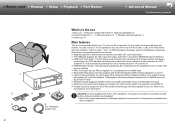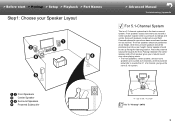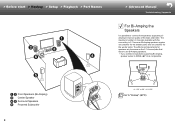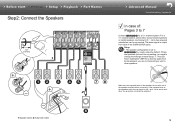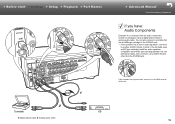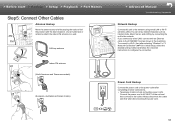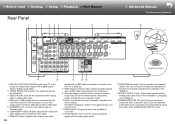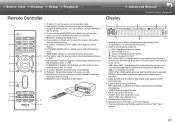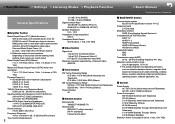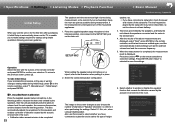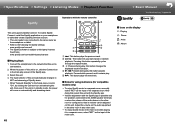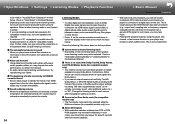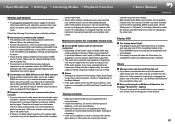Onkyo TX-NR656 Support Question
Find answers below for this question about Onkyo TX-NR656.Need a Onkyo TX-NR656 manual? We have 1 online manual for this item!
Question posted by Anonymous-174829 on October 5th, 2023
Can I Connect A Powered Subwoofer For Zone 2?
Current Answers
Answer #1: Posted by SonuKumar on October 5th, 2023 10:54 PM
To connect a powered subwoofer to Zone 2 on the Onkyo TX-NR656, follow these steps:
Connect the subwoofer cable from the subwoofer's line-in input to the Zone 2 speaker terminals on the receiver.
Set the subwoofer's crossover frequency to match the crossover frequency of your main speakers.
Set the subwoofer's volume to match the volume of your main speakers.
Once you have connected the subwoofer, you can turn on Zone 2 and play music in that room. The subwoofer will automatically receive the low-frequency signal from the receiver and reproduce it.
Here are some additional tips for connecting a powered subwoofer to Zone 2 on the Onkyo TX-NR656:
Make sure that the subwoofer is compatible with the receiver's Zone 2 output. Some powered subwoofers are only designed to be used with a single receiver.
If you are using a powered subwoofer with a built-in crossover, make sure that the crossover frequency is set to match the crossover frequency of your main speakers. This will ensure that the bass frequencies are reproduced smoothly and evenly.
If you are using a powered subwoofer without a built-in crossover, you will need to set the crossover frequency on the receiver. This is typically done in the receiver's setup menu.
Adjust the subwoofer's volume to match the volume of your main speakers. This will ensure that the bass is not too loud or too soft.
I hope this helps!
Please respond to my effort to provide you with the best possible solution by using the "Acceptable Solution" and/or the "Helpful" buttons when the answer has proven to be helpful.
Regards,
Sonu
Your search handyman for all e-support needs!!
Answer #2: Posted by Technoprince123 on October 5th, 2023 8:41 PM
Please response if this answer is acceptable and solw your problem thanks
Related Onkyo TX-NR656 Manual Pages
Similar Questions
Can tx-nr747 pair with bluetooth headphones?
hoe moet dit er het geluid veranderd niet als ik de schuiven verstel
how to start working my powered subwoofer
Is there a simple way to turn on the 2nd room speakers?