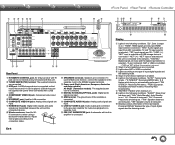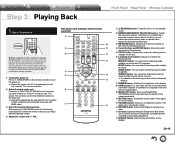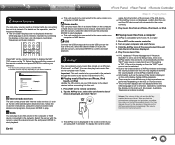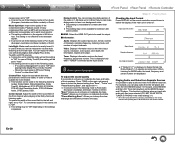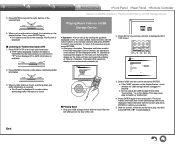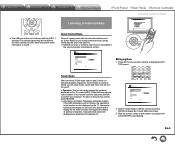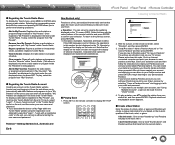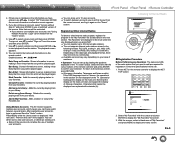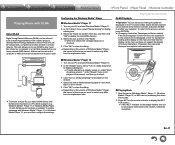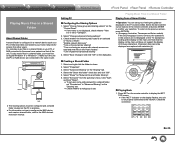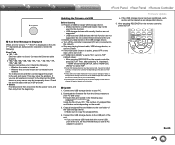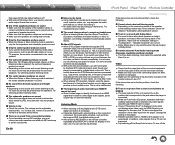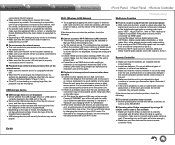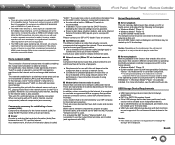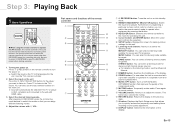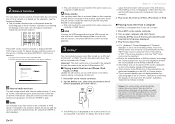Onkyo TX-NR646 Support Question
Find answers below for this question about Onkyo TX-NR646.Need a Onkyo TX-NR646 manual? We have 2 online manuals for this item!
Question posted by mpmohan53 on June 18th, 2023
Wifi/network And Usb Do Not Work - Pressing Net - Does Nothing
Current Answers
Answer #1: Posted by SonuKumar on June 18th, 2023 10:54 AM
- Verify network connectivity: Ensure that your receiver is properly connected to your home network. Check the Ethernet cable or Wi-Fi connection settings to ensure they are configured correctly. You can try restarting your router and receiver to refresh the network connection.
- Network settings on the receiver: Access the receiver's setup menu and navigate to the network settings. Confirm that the network settings, such as IP address, subnet mask, gateway, and DNS settings, are configured correctly. If necessary, you can try resetting the network settings and reconfiguring them.
- Firmware update: Check if there are any firmware updates available for your Onkyo TX-NR646 receiver. Updates can often address bugs or issues with network connectivity. Visit the Onkyo website or contact their support for instructions on how to update the firmware.
- USB troubleshooting: If the USB function is not working, ensure that you are using a compatible USB device. Try connecting a different USB device to the receiver to determine if the issue is with the device or the receiver itself. Additionally, make sure that the USB port on the receiver is clean and free from any debris or obstructions.
- Factory reset: As a last resort, you can try performing a factory reset on the receiver. This will restore the receiver to its default settings. However, please note that a factory reset will erase all custom settings and configurations, so be prepared to set up the receiver again from scratch.
If you have tried these troubleshooting steps and the issues persist, it is recommended to reach out to Onkyo customer support for further assistance. They can provide specific guidance based on your receiver model and help diagnose and resolve the problem.
Please respond to my effort to provide you with the best possible solution by using the "Acceptable Solution" and/or the "Helpful" buttons when the answer has proven to be helpful.
Regards,
Sonu
Your search handyman for all e-support needs!!
Related Onkyo TX-NR646 Manual Pages
Similar Questions
I am trying to do a firmware update on my Onkyo TX-SR494. I have downloaded the update to a USB driv...
Hai, I'm santhosh here. My receiver TX nr 626 hdmi not working. When heat hdmi board with hairdryer ...
Onkyo TX-NR828 keeps tryung to log into my modem. Factory reset doesn't help.