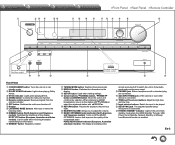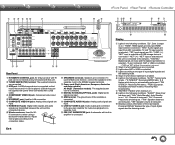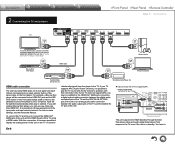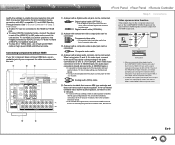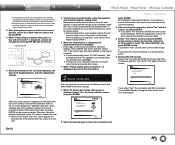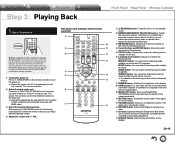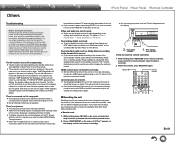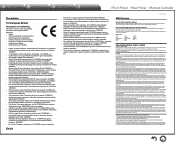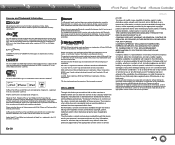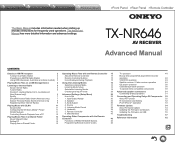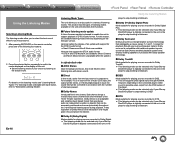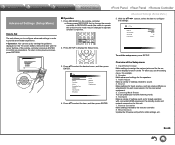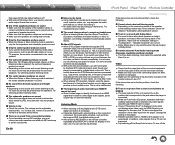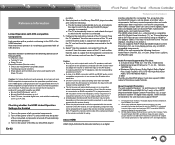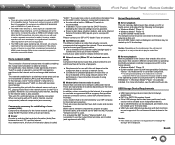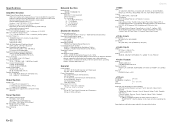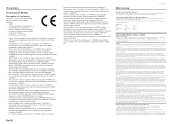Onkyo TX-NR646 Support Question
Find answers below for this question about Onkyo TX-NR646.Need a Onkyo TX-NR646 manual? We have 2 online manuals for this item!
Current Answers
Answer #1: Posted by BusterDoogen on February 16th, 2019 1:50 PM
I hope this is helpful to you!
Please respond to my effort to provide you with the best possible solution by using the "Acceptable Solution" and/or the "Helpful" buttons when the answer has proven to be helpful. Please feel free to submit further info for your question, if a solution was not provided. I appreciate the opportunity to serve you!
Related Onkyo TX-NR646 Manual Pages
Similar Questions
Where can I download the firmware file for Onkyo AV Receiver TX-SR343?
how do I hook up my Onkyo equalizer to my Onkyo AV receiver TX-SR600
As soon as I on my onkyo receiver model TX-DS 595 it gets on and in couple seconds goes on protectio...
Need to replace the small remote apps that came w/ the ONKYO AV Receiver TX-NR414. Sons installed as...