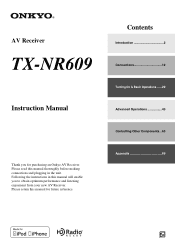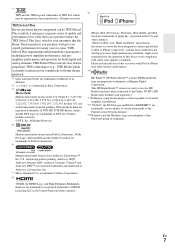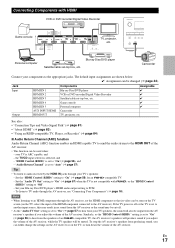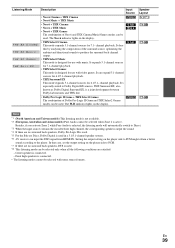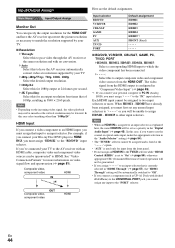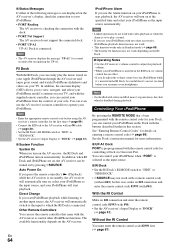Onkyo TX-NR609 Support Question
Find answers below for this question about Onkyo TX-NR609.Need a Onkyo TX-NR609 manual? We have 1 online manual for this item!
Question posted by Jbradleywalker on September 4th, 2017
Onlkyo Thx Nr609.
Onlkyo thx nr609. Tcl tv. Comcast cable. I am trying to route cable from box to onlkyo receiver then to tcl tv. I can get picture thru but not the sound. Any ideas
Current Answers
Related Onkyo TX-NR609 Manual Pages
Similar Questions
Need Help Trying To Connect The Tx-sr603x To A Samsung Smart Tv With A Converter
Need help trying to connect the TX-SR603X to a Samsung smart tv with cyelee converter, it won't play...
Need help trying to connect the TX-SR603X to a Samsung smart tv with cyelee converter, it won't play...
(Posted by Cnguyen427 2 years ago)
Onkiyo Tx-nr609 Receiver User Manual
Is there a picture diagram (simple as possible,) to the back of my TX-NR609 showing which speaker wi...
Is there a picture diagram (simple as possible,) to the back of my TX-NR609 showing which speaker wi...
(Posted by jonalynn1980 8 years ago)
Hi There All My Onkyo Tx-nr609 Vtuner Info Are Gone. When I Log In On Vtuner.
(Posted by mariusvn 11 years ago)
Can I Connect Bose Accoustimass-7 To Onkyo Tx-nr609?
I have an old BOSE Accoustimas-7 with passive subwoofer speaker system with BOSE Freestyle speakers ...
I have an old BOSE Accoustimas-7 with passive subwoofer speaker system with BOSE Freestyle speakers ...
(Posted by Proseim 11 years ago)
Onkyo Tx Sr505 Hdmi From Cable Box Failure To An Lcd Tv, No Audio Or Video.
Works when sr505 is not in the loop
Works when sr505 is not in the loop
(Posted by franklinyork 11 years ago)