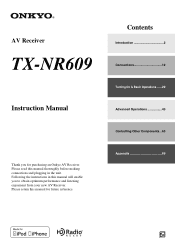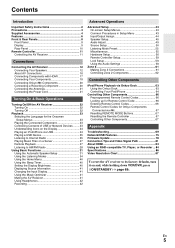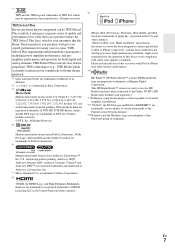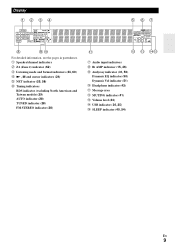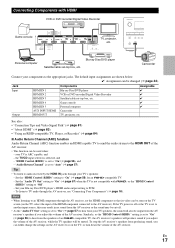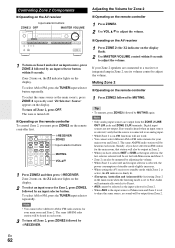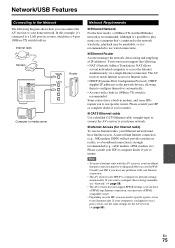Onkyo TX-NR609 Support Question
Find answers below for this question about Onkyo TX-NR609.Need a Onkyo TX-NR609 manual? We have 1 online manual for this item!
Question posted by kevin71675 on February 12th, 2020
Bi-amp A Tx-ds484.... Help?
Current Answers
Answer #1: Posted by Troubleshooter101 on March 2nd, 2020 8:04 AM
It is possible to connect speakers supporting bi-amping to improve quality of the low and high pitched ranges. Up to 5.1 ch will be played in bi-amping.
1.Connect as below using the FRONT terminals and BACK or HEIGHT terminals.
2.Turn the unit on and set "Speaker Setup" to "Bi-Amp".
1 After pressing RCV, press HOME on the remote controller.
3 With the cursors, select "Setup", and then press ENTER.
1 With the cursors, select "2. Speaker Setup" - Front Speakers Type" and press ENTER.
2 Select "Bi-Amp" with the cursors and press ENTER.
z56; Before bi-amping, be sure to remove the short-circuit connector that connects the tweeter (high pitched tone) terminal and the subwoofer (low pitched tone) terminal.
z56; Use speakers supporting bi-amping only. For details, refer to the speakers' instruction manual.
Thanks
Please respond to my effort to provide you with the best possible solution by using the "Acceptable Solution" and/or the "Helpful" buttons when the answer has proven to be helpful. Please feel free to submit further info for your question, if a solution was not provided. I appreciate the opportunity to serve you!
Troublshooter101
Related Onkyo TX-NR609 Manual Pages
Similar Questions
when i sound up tx-ds484 amp shutdown it. sometime the amp when on it off. there for blink a red bul...
Is there a picture diagram (simple as possible,) to the back of my TX-NR609 showing which speaker wi...
please let me know the MRP of Onkyo TX-NR636 for India.thanks
I have an old BOSE Accoustimas-7 with passive subwoofer speaker system with BOSE Freestyle speakers ...