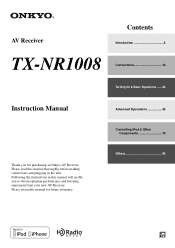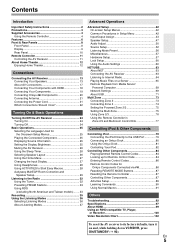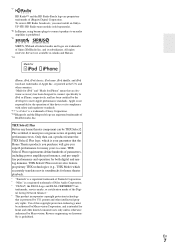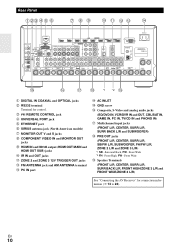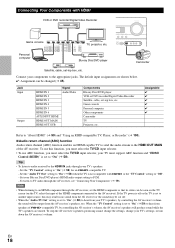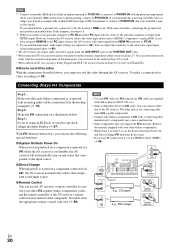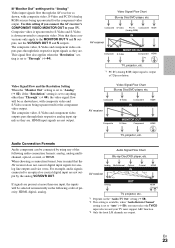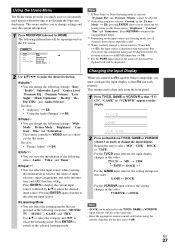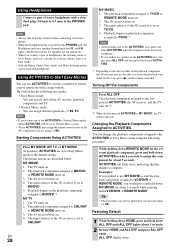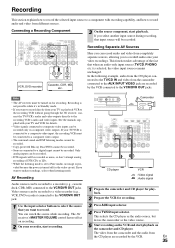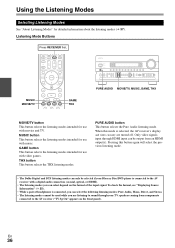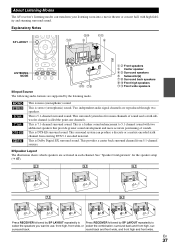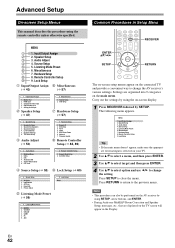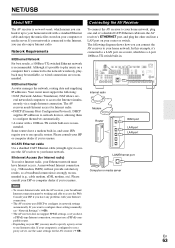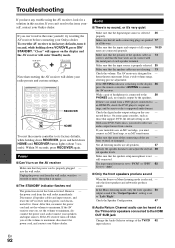Onkyo TX-NR1008 Support Question
Find answers below for this question about Onkyo TX-NR1008.Need a Onkyo TX-NR1008 manual? We have 1 online manual for this item!
Question posted by hmosquedareyero on September 29th, 2014
Reparación De Un Tx-nr10008
prende pero no toca. entra en protección
Current Answers
Related Onkyo TX-NR1008 Manual Pages
Similar Questions
How To Factory Reset Onkyo Tx-ds777 Av Receiver?
How to factory reset Onkyo TX-DS777 Av Receiver?
How to factory reset Onkyo TX-DS777 Av Receiver?
(Posted by harryecr 2 years ago)
How Do I Hook Up An Onkyo Equalizer To My Onkyo Av Receiver Tx-sr600
how do I hook up my Onkyo equalizer to my Onkyo AV receiver TX-SR600
how do I hook up my Onkyo equalizer to my Onkyo AV receiver TX-SR600
(Posted by casesimmons94 3 years ago)
Onkyo Receiver Tx Ds595 In Protection Mode
As soon as I on my onkyo receiver model TX-DS 595 it gets on and in couple seconds goes on protectio...
As soon as I on my onkyo receiver model TX-DS 595 it gets on and in couple seconds goes on protectio...
(Posted by Jeff0748058149 5 years ago)
My Onkyo Tx-nr414 Receiver When I Turn It On, It Lasted Only 2 Seconds Then Off
My Onkyo TX-NR414 encountering problem, When I turn it On, It is lasted only 2 seconds then Off agai...
My Onkyo TX-NR414 encountering problem, When I turn it On, It is lasted only 2 seconds then Off agai...
(Posted by wilfredosnatividad 7 years ago)
Hc-rc430 & Logitech Z323 Speaker System
are these two items compatible & if so how would I connect them ?
are these two items compatible & if so how would I connect them ?
(Posted by beetlebug 10 years ago)