Onkyo TX-DS777 Support Question
Find answers below for this question about Onkyo TX-DS777.Need a Onkyo TX-DS777 manual? We have 1 online manual for this item!
Question posted by lzobel on December 21st, 2011
Unit Shuts Off When Volume Is Turned Up To A Medium Level.
unit shuts off internally when the volume is turned up to a medium level. this unit is a pooch.
Current Answers
There are currently no answers that have been posted for this question.
Be the first to post an answer! Remember that you can earn up to 1,100 points for every answer you submit. The better the quality of your answer, the better chance it has to be accepted.
Be the first to post an answer! Remember that you can earn up to 1,100 points for every answer you submit. The better the quality of your answer, the better chance it has to be accepted.
Related Onkyo TX-DS777 Manual Pages
Owner Manual - Page 1
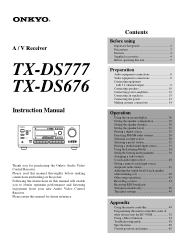
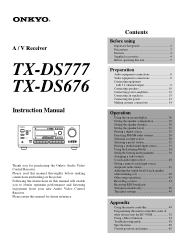
...
DISPLAY
DIRECT
LISTENING MODE
STEREO
/DTS
THX
SURROUND
DSP
PUSH TO ENTER
REC OUT
DIGITAL/ ANALOG
CH LEVEL
MODE
DVD
VIDEO-1
VIDEO-2
VIDEO-3
VIDEO-4
TAPE
FM
AM
PHONO
C D
DOWN
MASTER VOLUME
UP
VIDEO 4/VIDEO CAM INPUT
S VIDEO
VIDEO
L AUDIO R(MONO)
AV RECEIVER TX-DS777
Thank you to it 42 Other setup operations 43 Recording a source 44...
Owner Manual - Page 4
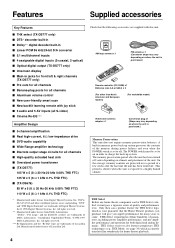
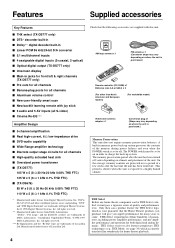
...Lucasfilm Ltd. THX Select receivers also features proprietary THX ...the unit has been turned off varies depending on where the unit ...TX-DS777 only) s Onscreen display s Main-in jacks for front left & right channels
(TX-DS777 only) s Pre outs for all channels s Banana-plug posts for all channels s Aluminum volume control s New user-friendly smart scan s New backlit learning remote with this unit...
Owner Manual - Page 7
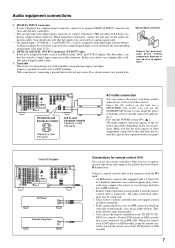
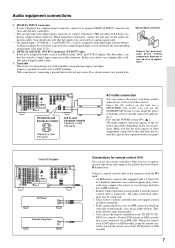
... First turn on/off the power to both offer the same functionality. • You can connect the power cord from another audio device to this receiver.
TX-DS777/TX-DS676
...unit provides four digital input connectors to GND terminal. the audio connection cables must also be sure to operate cassette tape decks and compact disc players that is connected - They both this receiver...
Owner Manual - Page 8
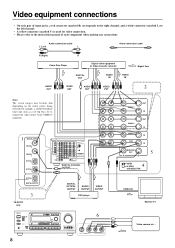
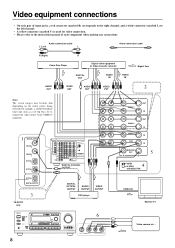
...LEVEL
MODE
DVD
VIDEO-1
VIDEO-2
VIDEO-3
VIDEO-4
TAPE
FM
AM
PHONO
C D
DOWN
MASTER VOLUME
UP
VIDEO 4/VIDEO CAM INPUT
S VIDEO
VIDEO
L AUDIO R(MONO)
AV RECEIVER TX-DS777
8
6
VIDEO 4/VIDEO CAM INPUT
S VIDEO
VIDEO
L AUDIO... V) is used for example, a satellite-broadcast tuner unit such as a set-top box).
Video equipment connections
• On each pair of each ...
Owner Manual - Page 13
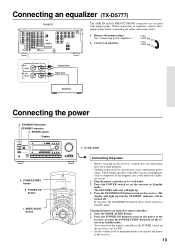
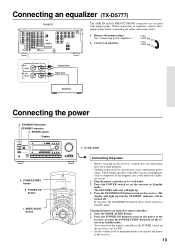
...
SURROUND
DSP
PUSH TO ENTER
REC OUT
DIGITAL/ ANALOG
CH LEVEL
MODE
DVD
VIDEO-1
VIDEO-2
VIDEO-3
VIDEO-4
TAPE
FM
AM
PHONO
C D
DOWN
MASTER VOLUME
UP
VIDEO 4/VIDEO CAM INPUT
S VIDEO
VIDEO
L AUDIO R(MONO)
AV RECEIVER TX-DS777
2. The display will light up and the STANDBY indicator will light up. 3. Press the POWER ON button to turn off .
Owner Manual - Page 16
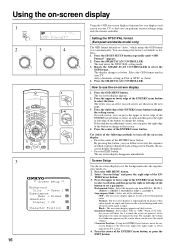
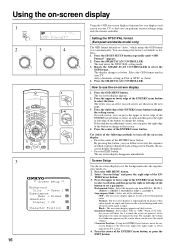
....
2.
For example, the volume level indicator appears on -screen display
1. On each screen, you increase the sound volume. How to select the
OSD...you can press the right edge of the following methods to turn off the on-screen display. • Press the center...SETUP button repeatedly until "OSD
Format?" The unit enters the NTSC/PAL setting mode. 3. Finally, the onscreen display ...
Owner Manual - Page 18
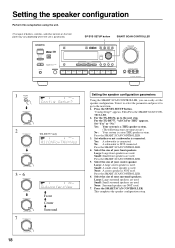
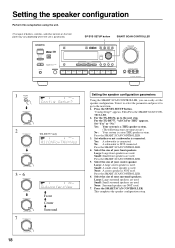
...OUT
DIGITAL/ ANALOG
CH LEVEL
MODE
DVD
VIDEO-1
VIDEO-2
VIDEO-3
VIDEO-4
TAPE
FM
AM
PHONO
C D
DOWN
MASTER VOLUME
UP
VIDEO 4/VIDEO CAM INPUT
S VIDEO
VIDEO
L AUDIO R(MONO)
AV RECEIVER TX-DS777
1
SP/SYS SETUP
...where the unit is used. Turn it to select the parameter and press it to go to the next item. 1. For the TX-DS676, go to the next step. For the TX-DS777, "All...
Owner Manual - Page 23
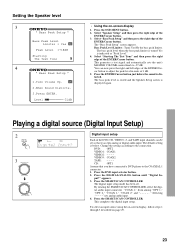
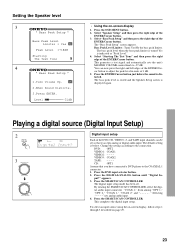
... digi- tal audio input connector "COAX 1," from among "OPT 1,"
"OPT 2," "COAX 1," "COAX 2" and Selecting
"- - - -"sets analog audio input.
4. ...unit's MASTER VOLUME control knob to the connection. Press the SMART SCAN CONTROLLER.
Setting the Speaker level
3
* Bass Peak Setup *
Bass Peak Level Limiter = Yes
Peak Level =+18dB
Starting The Test Tone
4
* Bass Peak Setup *
1.Turn Volume...
Owner Manual - Page 24


... radio station (FM mode) When you want to receive RDS broadcasts. Press the FM MUTE/MODE button. The AUTO indicator turns off. Use the TUNING UP/DOWN buttons to the...
REC OUT/
DIGITAL/
MULTI SOURCE ANALOG
CH LEVEL
MODE
DVD
VIDEO-1
VIDEO-2
VIDEO-3
VIDEO-4
TAPE
FM
AM
PHONO
C D
DOWN
MASTER VOLUME
VIDEO4 (MONO)
S VIDEO
VIDEO
L AUDIO R
DTR-7 by
UP
SMART SCAN CONTROLLER
...
Owner Manual - Page 26
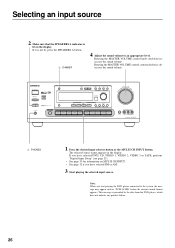
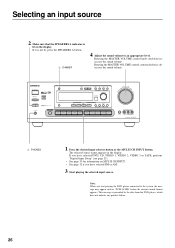
...
SURROUND
PUSH TO ENTER
DSP
REC OUT
DIGITAL/ ANALOG
CH LEVEL
MODE
DVD
VIDEO-1
VIDEO-2
VIDEO-3
VIDEO-4
TAPE
FM
AM
PHONO
C D
DOWN
MASTER VOLUME
UP
VIDEO 4/VIDEO CAM INPUT
S VIDEO
VIDEO
L AUDIO R(MONO)
AV RECEIVER TX-DS777
4 PHONES
1. Start playing the selected input source. Adjust the sound volume to the system, the message may appear such as...
Owner Manual - Page 31
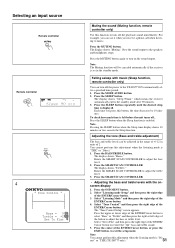
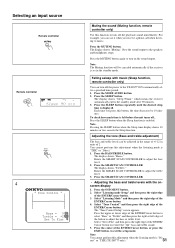
...level. 2.
Select "Listening Mode" and then press the right edge of the ENTER/Cursor button. 3. Note:
31 You cannot perform this adjustment when the listening mode is left edge of 2. Press the MUTING button again to turn off the power to the TX-DS777/676 automatically after 90 minutes. 3. Each time you receive... display
1. Press the MODE AUDIO button. 2. To check how...
Owner Manual - Page 32
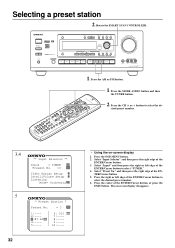
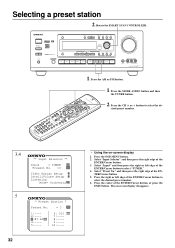
Press the MODE AUDIO button and then
the TUNER button.
2. Press the center of the
ENTER/Cursor button....
PUSH TO ENTER
DSP
REC OUT
DIGITAL/ ANALOG
CH LEVEL
MODE
DVD
VIDEO-1
VIDEO-2
VIDEO-3
VIDEO-4
TAPE
FM
AM
PHONO
C D
DOWN
MASTER VOLUME
UP
VIDEO 4/VIDEO CAM INPUT
S VIDEO
VIDEO
L AUDIO R(MONO)
AV RECEIVER TX-DS777
1. Select "Input Selector" and then press the right...
Owner Manual - Page 35
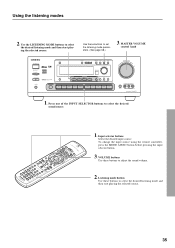
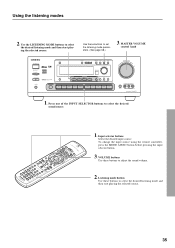
...
STEREO
LISTENING MODE /DTS
THX
SURROUND
PUSH TO ENTER
DSP
REC OUT
DIGITAL/ ANALOG
CH LEVEL
MODE
DVD
VIDEO-1
VIDEO-2
VIDEO-3
VIDEO-4
TAPE
FM
AM
PHONO
C D
DOWN
MASTER VOLUME
UP
VIDEO 4/VIDEO CAM INPUT
S VIDEO
VIDEO
L AUDIO R(MONO)
AV RECEIVER TX-DS777
1. Input selector buttons
Select the desired input source.
Using the listening modes
2.
Use these...
Owner Manual - Page 36
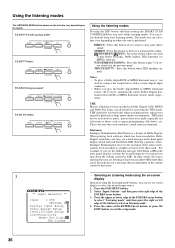
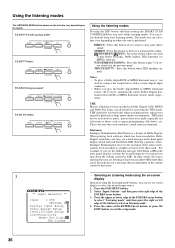
...audio. /DTS/MPEG( /DTS) : Press this button when THX speakers are listening to keep the overall output level constant just turn down the volume.../DTS or MPEG Surround source, the receiver automatically enters Dolby Digital Surround (stereo)/DTS...unit may see a brief message in a small room environment. THX(TX-DS777) : Press this button when you are used.
This is a feature of the volume...
Owner Manual - Page 44
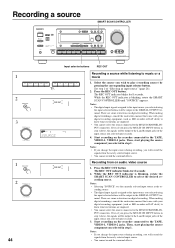
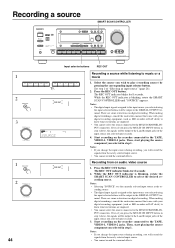
...as MD recorder or DAT deck) to the MULTI CHANNEL INPUT connectors. Start recording on audio /video source
1. See step 1 of the input source you wish to the DIGITAL...OUT
DIGITAL/ ANALOG
CH LEVEL
MODE
DVD
VIDEO-1
VIDEO-2
VIDEO-3
VIDEO-4
TAPE
FM
AM
PHONO
C D
DOWN
MASTER VOLUME
UP
VIDEO 4/VIDEO CAM INPUT
S VIDEO
VIDEO
L AUDIO R(MONO)
AV RECEIVER TX-DS777
1
DVD
VIDEO-1
...
Owner Manual - Page 49
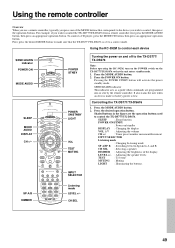
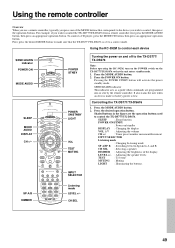
... you wish to the TX-DS777/ TX-DS676
Note: Before operating the RC-392M, turn on the POWER switch on the TX-DS777/TX-DS676 so that the unit enters standby mode. 1. POWER STNBY
POWER ON/STNBY LIGHT
VOL TEST MUTING
Turning the power on /standby
DISPLAY : Changing the display
VOL ∆/∇ : Adjusting the volume
CH +/-
: Tuner preset number...
Owner Manual - Page 52
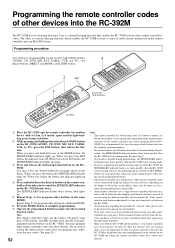
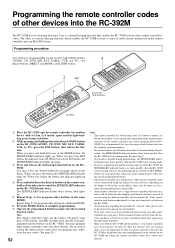
... in a safe place. RC-385S
REMOTE CONTROLLER
LEVEL MUTING
TOTNEEST VOLUME
DISC TAPE
CH SEL
VIDEO-2 DVGTDRAOPUEPINPTUUTTNSUEPENRLREEERCSPTEDITHOMORNMEOR
MOSDUER CD
...; For instructions regarding the operation of "learned" units, please refer to the instruction manual for each ...button, the indicator turns off . Press and release the desired operation button on the RC-392M (AUDIO, CD, DVD...
Owner Manual - Page 58
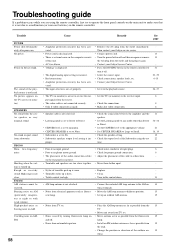
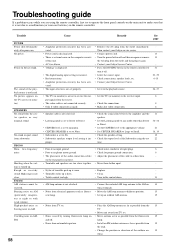
Trouble
POWER Power shut off . No sound or quiet sound from the outlet immediately. Howling when the volume is turned up is worn.
• Replace.
-
• Turntable stylus tip is dirty.
• Clean.
-
• Treble control too high.
• Turn treble control down.
31
• AM loop antenna is not attached.
• Connect the included...
Owner Manual - Page 59
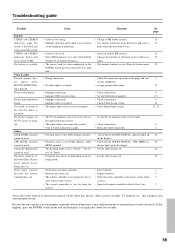
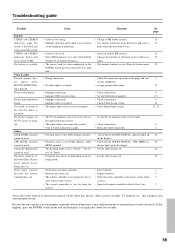
... is least.
• Station is not set to receive the out- • Set the TV (or monitor...turned off for Front Effect, Reflect Level, Reverb Level, Room Size, etc. dicator lights up 38
on the unit...unit contains a microcomputer to the respective instruction manuals of an ordinary broadcast. Video & audio Desired picture does not appear when MULTI CH INPUT button is recalled. LFE LEVEL...
Owner Manual - Page 62
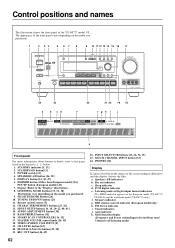
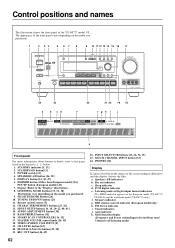
...
STEREO
LISTENING MODE /DTS
THX
SURROUND
PUSH TO ENTER
DSP
REC OUT
DIGITAL/ ANALOG
CH LEVEL
MODE
DVD
VIDEO-1
VIDEO-2
VIDEO-3
VIDEO-4
TAPE
FM
AM
PHONO
C D
DOWN
MASTER VOLUME
UP
VIDEO 4/VIDEO CAM INPUT
S VIDEO
VIDEO
L AUDIO R(MONO)
AV RECEIVER TX-DS777
24
23
a
b cd
22
21 20
19 18
e
fgh i
j
SPEAKERS REC OUT SLEEP AB...
Similar Questions
Onkyo Av Receiver Tx-sr343 Firmware File
Where can I download the firmware file for Onkyo AV Receiver TX-SR343?
Where can I download the firmware file for Onkyo AV Receiver TX-SR343?
(Posted by kamalbul 1 year ago)
How To Factory Reset Onkyo Tx-ds777 Av Receiver?
How to factory reset Onkyo TX-DS777 Av Receiver?
How to factory reset Onkyo TX-DS777 Av Receiver?
(Posted by harryecr 2 years ago)
How Do I Hook Up An Onkyo Equalizer To My Onkyo Av Receiver Tx-sr600
how do I hook up my Onkyo equalizer to my Onkyo AV receiver TX-SR600
how do I hook up my Onkyo equalizer to my Onkyo AV receiver TX-SR600
(Posted by casesimmons94 3 years ago)
Onyko Tx-ds 777 Receiver
Hi, I'm in need of a board where the sub woofer plugs in. The part number is NCAF-6628, 25136628. An...
Hi, I'm in need of a board where the sub woofer plugs in. The part number is NCAF-6628, 25136628. An...
(Posted by ggibson1 11 years ago)

