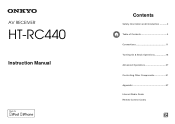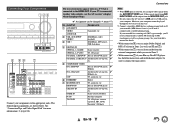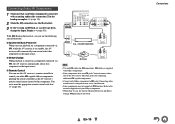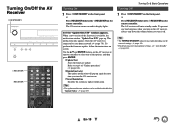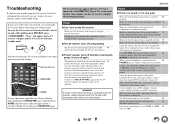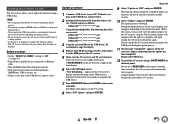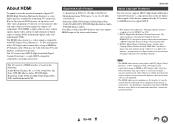Onkyo HT-RC440 Support Question
Find answers below for this question about Onkyo HT-RC440.Need a Onkyo HT-RC440 manual? We have 1 online manual for this item!
Question posted by MAPULnsc on July 23rd, 2014
How To Use Onkyo Ht-rc440 Remote For Cable Box
The person who posted this question about this Onkyo product did not include a detailed explanation. Please use the "Request More Information" button to the right if more details would help you to answer this question.
Current Answers
Related Onkyo HT-RC440 Manual Pages
Similar Questions
When I Run My Sony Blue Ray Dvd Through My Onkyo Ht Rc440 Receiver With An Hdmi
When I Run My Sony Blue Ray Dvd Through My Onkyo Ht Rc440 Receiver With An Hdmi
When I Run My Sony Blue Ray Dvd Through My Onkyo Ht Rc440 Receiver With An Hdmi
(Posted by randdjoe 8 years ago)
How To Hook Up An Onkyo Ht-rc440 Receiver To Cable Dvd Tv
(Posted by shobfong 9 years ago)
Onkyo Tx Sr505 Hdmi From Cable Box Failure To An Lcd Tv, No Audio Or Video.
Works when sr505 is not in the loop
Works when sr505 is not in the loop
(Posted by franklinyork 11 years ago)
Do You Know Code For Comcast Cisco Cable Box Hd - Hdmi
(Posted by stellatudio 11 years ago)