Onkyo HT-RC360 Support Question
Find answers below for this question about Onkyo HT-RC360.Need a Onkyo HT-RC360 manual? We have 1 online manual for this item!
Question posted by ViMomhmbte on July 31st, 2014
Onkyo Ht-rc360 Firmware Update How Long
The person who posted this question about this Onkyo product did not include a detailed explanation. Please use the "Request More Information" button to the right if more details would help you to answer this question.
Current Answers
There are currently no answers that have been posted for this question.
Be the first to post an answer! Remember that you can earn up to 1,100 points for every answer you submit. The better the quality of your answer, the better chance it has to be accepted.
Be the first to post an answer! Remember that you can earn up to 1,100 points for every answer you submit. The better the quality of your answer, the better chance it has to be accepted.
Related Onkyo HT-RC360 Manual Pages
Owner Manual - Page 1


AV Receiver
HT-RC360
Instruction Manual
Thank you to obtain optimum performance and listening enjoyment from your new AV Receiver. Following the instructions in this manual thoroughly before making connections and plugging in ... Components...59 Appendix 65
En Please retain this manual for purchasing an Onkyo AV Receiver. Please read this manual will enable you for future reference.
Owner Manual - Page 3
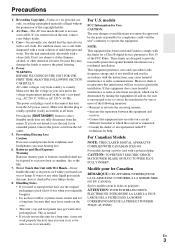
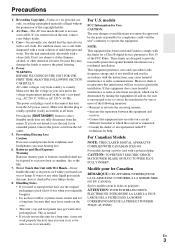
...that to provide reasonable protection against harmful interference in your Onkyo dealer. 8. models
FCC Information for User CAUTION: ...the dealer or an experienced radio/TV
technician for a long time, because they may cause harmful interference to Part ...8226; If you need to radio or television reception, which the receiver is used in a particular installation.
En
3 If you originally...
Owner Manual - Page 5
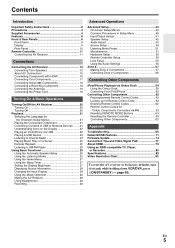
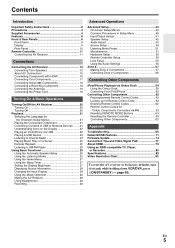
... Using the Audio Settings 55
Zone 2 57 Making Zone 2 Connections 57 Controlling Zone 2 Components 58
Controlling Other Components
iPod/iPhone Playback via Onkyo Dock 59 Using the Onkyo Dock 59 ...Firmware Update 74 Connection Tips and Video Signal Path 77 About HDMI 79 Using an RIHD-compatible TV, Player,
or Recorder 80 Specifications 82 Video Resolution Chart 83
To reset the AV receiver...
Owner Manual - Page 7
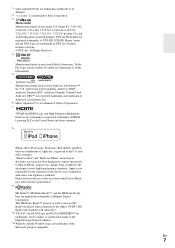
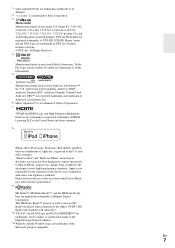
...Symbol are registered trademarks, & DTS-HD, DTS-HD Master Audio, and the DTS logos are trademarks of Sony Corporation.
... Inc. *6 Music Optimizer™ is a trademark of Onkyo Corporation.
*7
"HDMI, the HDMI Logo, and High-...; 7,392,195; 7,272,567 & other countries. Apple is ready to receive HD Radio broadcasts when connected to meet Apple performance standards. U.S. Product includes software...
Owner Manual - Page 16
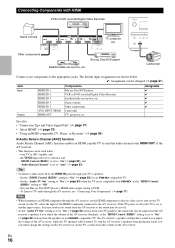
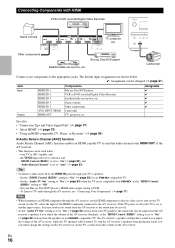
... INPUT HDMI HDMI OUT
Components Blu-ray Disc/DVD player VCR or DVD recorder/Digital Video Recorder Satellite/cable set to audio received by the HDMI IN jacks through the AV receiver, see "Connecting Your Components" (➔ page 17). Tip
• To listen to "On"(➔ page 52), and - Connecting Components with Q, or...
Owner Manual - Page 18
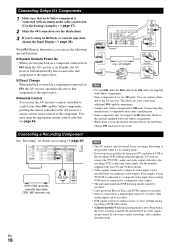
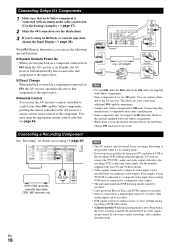
...
Note
• Use only V cables for connecting additional V-capable components.
• Connect only Onkyo components to the recording VCR's audio and video inputs. Refer to control your other V-capable Onkyo components, pointing the remote controller at the AV receiver's remote control sensor instead of DTS CDs or LDs. • (Chinese models) While the listening...
Owner Manual - Page 23


...time. A list of data or audio format used by connecting to find stations, set up/organize your favorites, add your USB device into the AV receiver's USB port. Internet radio URLs ....
See the
separate instructions for more information. To enhance your Internet radio experience, the http://onkyo.vtuner.com/ portal is displayed (lists are displayed), and you can select vTuner Internet Radio ...
Owner Manual - Page 37


... again switches to the selected input source.
■ Audio `You can set the AV receiver to turn off automatically after a specified period.
1 Press RECEIVER followed by DIMMER repeatedly to select: • Normal ... Depending on SLEEP as follows: the name of Universal Port
Option Dock will go through the long standard menu. The sleep time can be superimposed on the TV screen.
2 Use R/X and ...
Owner Manual - Page 40
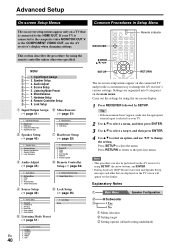
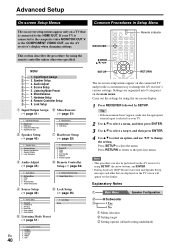
...ENTER.
4 Use R/X to select an option, and use the AV receiver's display when changing settings. RECEIVER
Remote indicator
This section describes the procedure for using SETUP, the arrow ...F/S to the previous menu. Audio Adjust E 4. Hardware Setup I Remote Controller Setup (➔ page 62)
3. Speaker Setup 1. Firmware Update
I 8. Audyssey DSX 5. Audio Selector
F Listening Mode Preset ...
Owner Manual - Page 54


...configure itself automatically by your browser uses DNS to update Onkyo dock's firmware.
The DNS (Domain Name System) translates domain names into an IP address, in which case, a knowledge of the AV receiver while updating.
■ Universal Port `via NET: Performs the firmware update via USB: Performs the firmware update from a USB device. If your router's DHCP server is...
Owner Manual - Page 59


... use Auto Power On and Direct Change functions.
• Do not turn on standby, the AV receiver will automatically select your iPod/iPhone and the AV receiver at : http://www.onkyo.com Before using the Onkyo Dock components, update your iPod/iPhone with the iPod/iPhone still connected to this function. • This function doesn...
Owner Manual - Page 61


... will continue even if the AV receiver is turned off . Contents are very long. *3 This button does not turn the Onkyo DS-A2 or DS-A2X RI Dock...is selected. Extended mode (Music) The music contents (artists, albums, songs, and so on) are displayed on your TV.
Onkyo Dock
✔: Available buttons
UP-A1 Dock V Dock
F
Buttons
B TOP MENU*1
✔
G
C R/X/F/S, ENTER
✔...
Owner Manual - Page 63
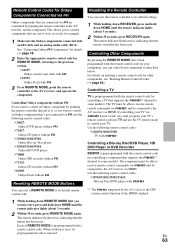
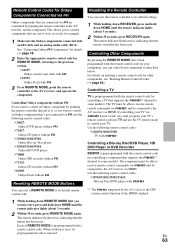
...MODE to the previous section. ` 42157: Onkyo cassette tape deck with V ` 81993: Onkyo Dock with V
3 Press REMOTE MODE, point the remote controller at the AV receiver, not the component. Controlling Other Components
By ... with an V cable and an analog audio cable (RCA).
En
63
If controlling your TV via HDMI. The component must be able to receive remote control commands via Q and be ...
Owner Manual - Page 65


... that support DVD, the default setting is designed for -
En
65
If you can 't resolve the issue yourself, contact your Onkyo dealer. Remove - Note that the digital input source is set the volume to unmute the AV receiver. Audio
■ There's no sound, or it's very quiet
Make sure that resetting the AV...
Owner Manual - Page 66


... a menu. only the front speakers and subwoofer produce sound.
On some DVD-Video discs, you may be picking up interference.
If the volume level of audio received by the surround speakers. Try - Playing DTS program material, using the pause, fast - Logic IIx Music, or Dolby Pro Logic IIx Game listening mode with...
Owner Manual - Page 67


... inserted in mono.
26
When listening to the HDMI OUT. Move the AV receiver away from the
HDMI outputs.
If the message "Resolution Error" appears on the AV receiver.
To control an Onkyo component that the V 18 cable and analog audio cable are closed. Passing cars and airplanes can be correct. -
Be sure to...
Owner Manual - Page 69
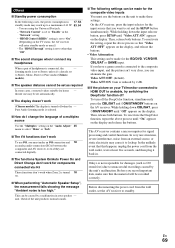
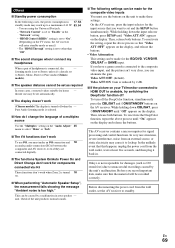
... can be made for the composite video inputs You must make an V connection and 18 an analog audio connection (RCA) between the component and AV receiver, even if they are using the Universal Port jack. -
Pure Audio listening mode is selected.
■ How do I connect my headphones
When a pair of a multiplex source
Use...
Owner Manual - Page 74
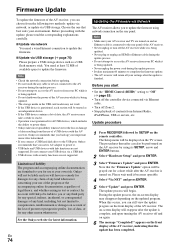
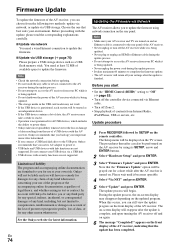
... power of the AV receiver. Firmware Update
To update the firmware of the AV receiver, you can choose from the following two methods: update via network, or update via Network
The AV receiver allows you to update the firmware using its AC adapter to power it. • USB hubs and USB devices with security functions are not supported. Onkyo will not be...
Owner Manual - Page 75
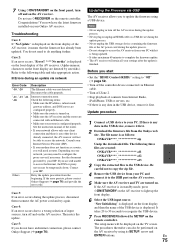
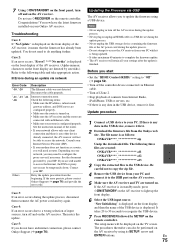
... are denoted by SETUP on the remote controller. It takes 20 to 30 seconds to update the firmware using its SETUP, arrow and
ENTER buttons. The procedures thereafter can also be able to access the AV receiver from the Onkyo web site.
Consult your Internet Service Provider (ISP). • If your PC. If the...
Owner Manual - Page 76


...: 852-2428-9039
Asia, Oceania, Middle East, Africa Please contact an ONKYO distributor referring to the following the on the AV receiver.
8 Select "Hardware Setup" and press ENTER.
9 Select "Firmware Update" and press ENTER.
10 Select "Via USB" and press ENTER.
11 Select "Update" and press ENTER. Do not turn off and on -screen display...
Similar Questions
Firmware Update Onkyo Sr 494
I am trying to do a firmware update on my Onkyo TX-SR494. I have downloaded the update to a USB driv...
I am trying to do a firmware update on my Onkyo TX-SR494. I have downloaded the update to a USB driv...
(Posted by rduv44 8 months ago)
Is The Onkyo Ubt-1 Compatible With The Ht-rc360 Receiver
(Posted by LOEVOLTAGE 9 years ago)
Firmware Update Sr313
i have sr313 receiver is it compatible with ubt 1 bluetooth dongle?and how can i update the latest f...
i have sr313 receiver is it compatible with ubt 1 bluetooth dongle?and how can i update the latest f...
(Posted by maydin25 10 years ago)

